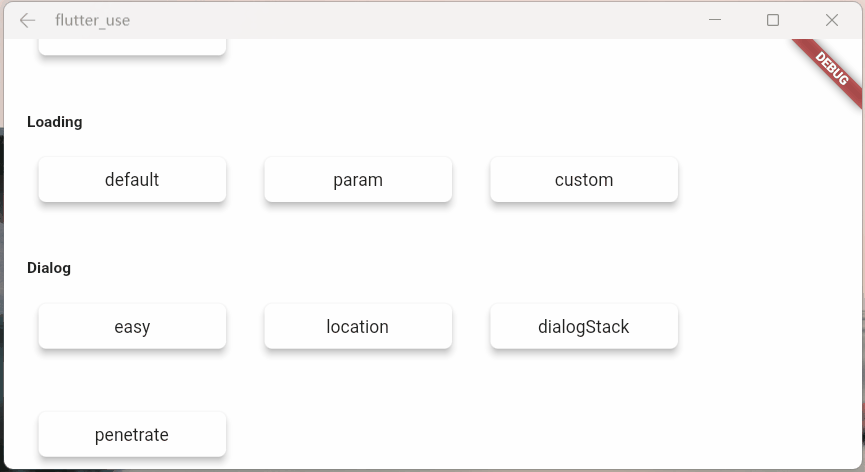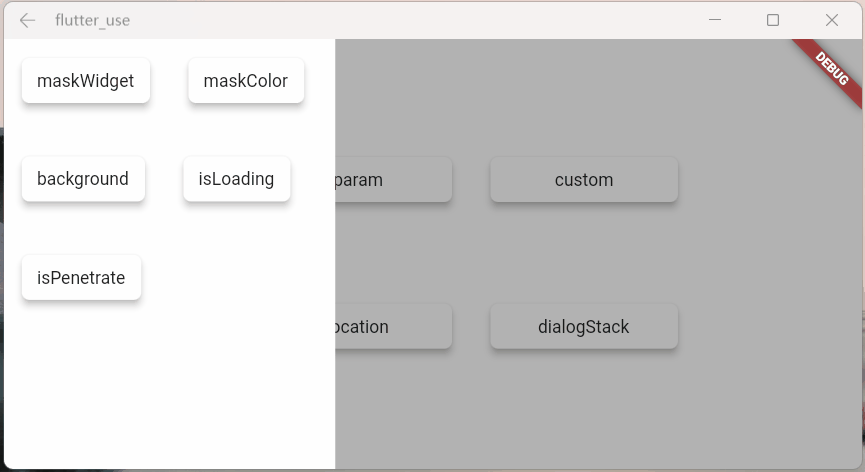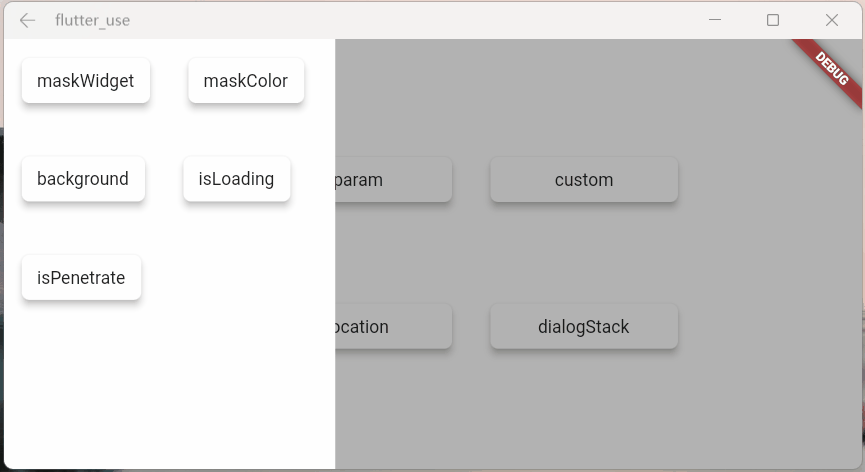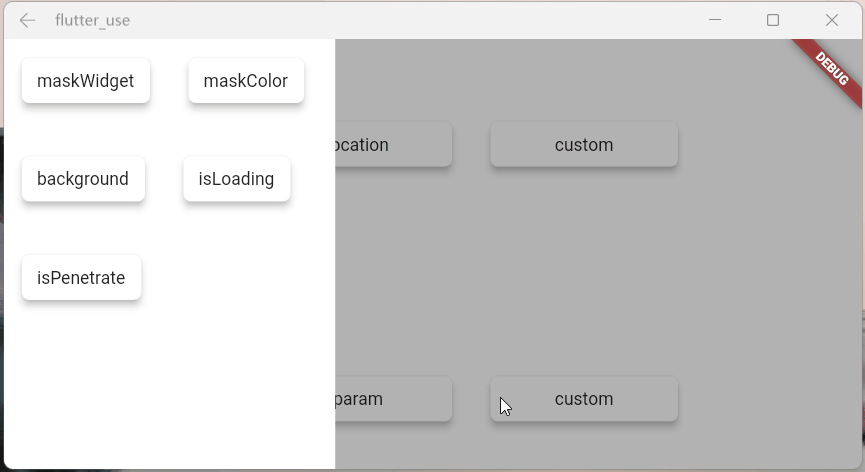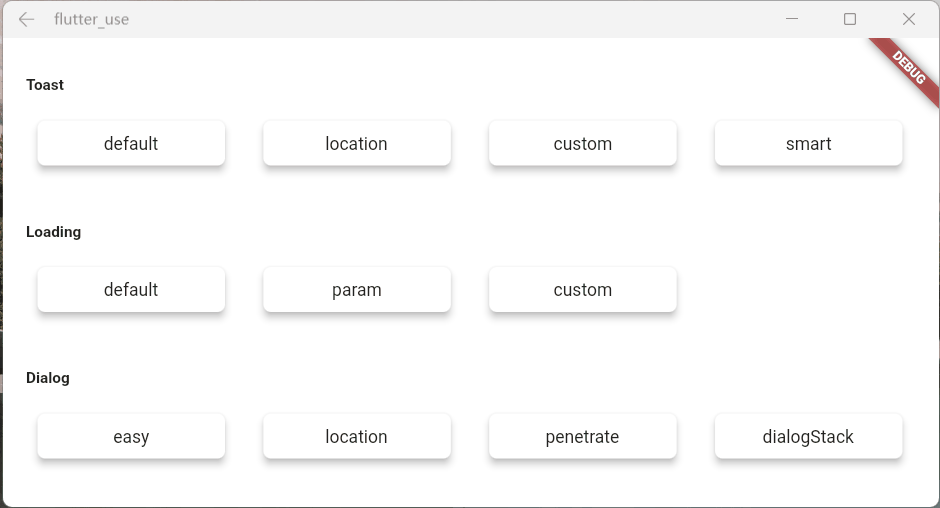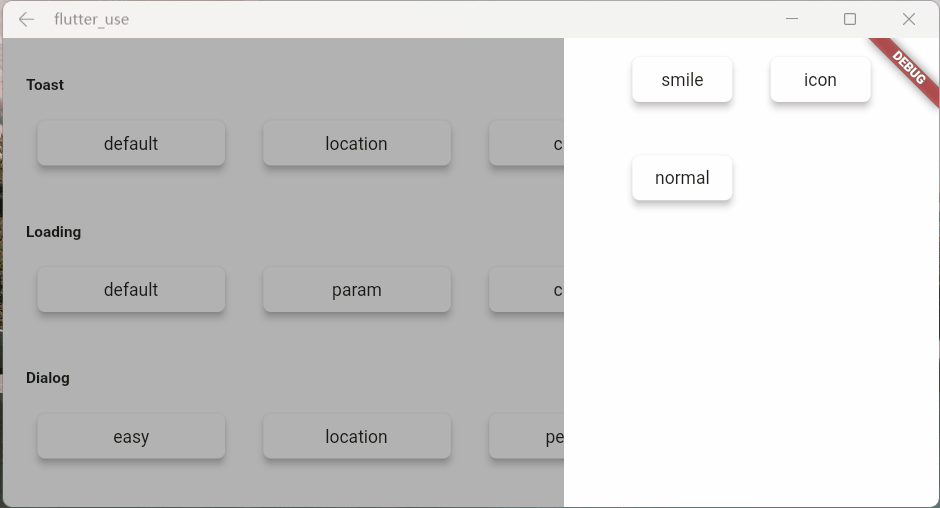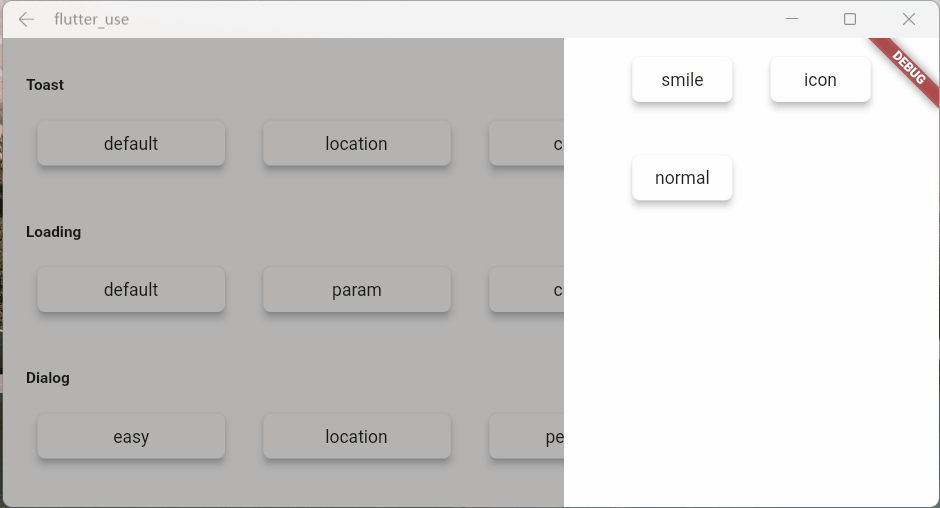- After loading is turned on, it can be turned off using the following methods
- SmartDialog.dismiss(): can close loading and dialog
- status is set to SmartStatus.loading: just turn off loading
// easy close
SmartDialog.dismiss();
// exact close
SmartDialog.dismiss(status: SmartStatus.loading);- Generally speaking, the loading pop-up window is encapsulated in the network library, and automatically opens and closes with the request status
- Based on this scenario, I suggest: when using dismiss, add the status parameter and set it to: SmartStatus.loading
- pit ratio scene
- When the network request is loaded, the loading is also turned on. At this time, it is easy to touch the back button by mistake and close the loading
- When the network request ends, the dismiss method will be called automatically
- Because loading has been closed, assuming that the page has a SmartDialog pop-up window at this time, dismiss without setting status will close the SmartDialog pop-up window
- Of course, this situation is easy to solve, encapsulate the loading of the network library, use:
SmartDialog.dismiss(status: SmartStatus.loading);to close it
- The
statusparameter is a parameter designed to accurately close the corresponding type of pop-up window, which can play a huge role in some special scenarios- If you understand the meaning of this parameter, then you must be confident about when to add the
statusparameter
- If you understand the meaning of this parameter, then you must be confident about when to add the
The parameters are very detailed in the comments, so I won't go into details, let's see the effect
- maskWidget: Powerful mask customization function 😆, use your brains. . .
var maskWidget = Container(
width: double.infinity,
height: double.infinity,
child: Opacity(
opacity: 0.6,
child: Image.network(
'https://raw.githubusercontent.com/xdd666t/MyData/master/pic/flutter/blog/20211101103911.jpeg',
fit: BoxFit.fill,
),
),
);
SmartDialog.showLoading(maskWidget: maskWidget);- maskColor: supports quick custom mask color
SmartDialog.showLoading(maskColor: randomColor().withOpacity(0.3));
/// random color
Color randomColor() => Color.fromRGBO(Random().nextInt(256), Random().nextInt(256), Random().nextInt(256), 1);- animationType: animation effect switching
SmartDialog.showLoading(animationType: SmartAnimationType.scale);- usePenetrate: Interaction events can penetrate the mask, which is a very useful function and is critical for some special demand scenarios
SmartDialog.showLoading(usePenetrate: true);Use showLoading to easily customize a powerful loading pop-up window; I have limited brains, so I will simply demonstrate
Customize a loading layout
class CustomLoading extends StatefulWidget {
const CustomLoading({Key? key, this.type = 0}) : super(key: key);
final int type;
@override
_CustomLoadingState createState() => _CustomLoadingState();
}
class _CustomLoadingState extends State<CustomLoading>
with TickerProviderStateMixin {
late AnimationController _controller;
@override
void initState() {
_controller = AnimationController(
duration: const Duration(milliseconds: 800),
vsync: this,
);
_controller.forward();
_controller.addStatusListener((status) {
if (status == AnimationStatus.completed) {
_controller.reset();
_controller.forward();
}
});
super.initState();
}
@override
Widget build(BuildContext context) {
return Stack(children: [
// smile
Visibility(visible: widget.type == 0, child: _buildLoadingOne()),
// icon
Visibility(visible: widget.type == 1, child: _buildLoadingTwo()),
// normal
Visibility(visible: widget.type == 2, child: _buildLoadingThree()),
]);
}
Widget _buildLoadingOne() {
return Stack(alignment: Alignment.center, children: [
RotationTransition(
alignment: Alignment.center,
turns: _controller,
child: Image.network(
'https://raw.githubusercontent.com/xdd666t/MyData/master/pic/flutter/blog/20211101174606.png',
height: 110,
width: 110,
),
),
Image.network(
'https://raw.githubusercontent.com/xdd666t/MyData/master/pic/flutter/blog/20211101181404.png',
height: 60,
width: 60,
),
]);
}
Widget _buildLoadingTwo() {
return Stack(alignment: Alignment.center, children: [
Image.network(
'https://raw.githubusercontent.com/xdd666t/MyData/master/pic/flutter/blog/20211101162946.png',
height: 50,
width: 50,
),
RotationTransition(
alignment: Alignment.center,
turns: _controller,
child: Image.network(
'https://raw.githubusercontent.com/xdd666t/MyData/master/pic/flutter/blog/20211101173708.png',
height: 80,
width: 80,
),
),
]);
}
Widget _buildLoadingThree() {
return Center(
child: Container(
height: 120,
width: 180,
decoration: BoxDecoration(
color: Colors.white,
borderRadius: BorderRadius.circular(15),
),
alignment: Alignment.center,
child: Column(mainAxisSize: MainAxisSize.min, children: [
RotationTransition(
alignment: Alignment.center,
turns: _controller,
child: Image.network(
'https://raw.githubusercontent.com/xdd666t/MyData/master/pic/flutter/blog/20211101163010.png',
height: 50,
width: 50,
),
),
Container(
margin: EdgeInsets.only(top: 20),
child: Text('loading...'),
),
]),
),
);
}
@override
void dispose() {
_controller.dispose();
super.dispose();
}
}Let's see the effect
- effect one
SmartDialog.showLoading(
animationType: SmartAnimationType.scale,
builder: (_) => CustomLoading(),
);
await Future.delayed(Duration(seconds: 2));
SmartDialog.dismiss();- Effect two
SmartDialog.showLoading(
animationType: SmartAnimationType.scale,
builder: (_) => CustomLoading(type: 1),
);
await Future.delayed(Duration(seconds: 2));
SmartDialog.dismiss();- Effect three
SmartDialog.showLoading(builder: (_) => CustomLoading(type: 2));
await Future.delayed(Duration(seconds: 2));
SmartDialog.dismiss();