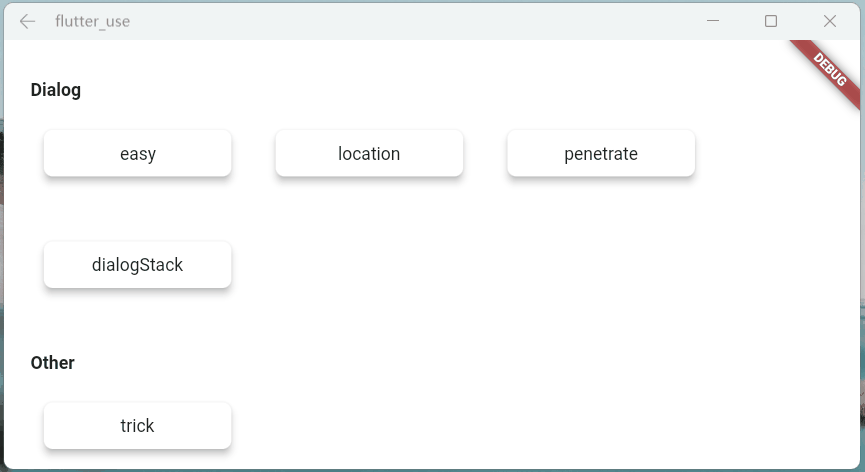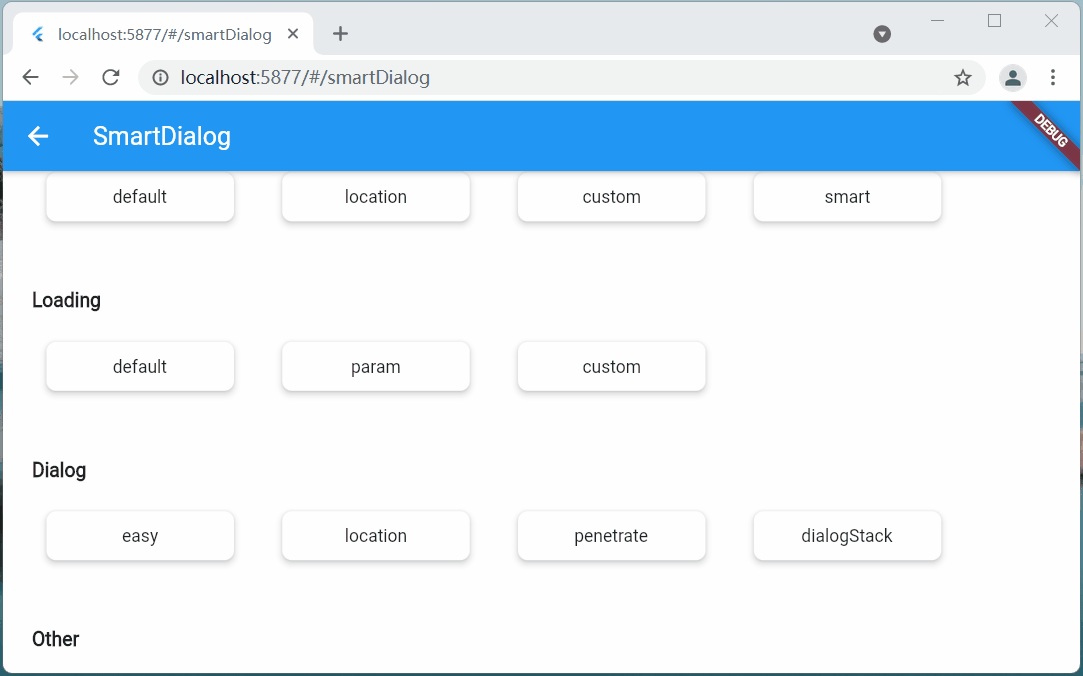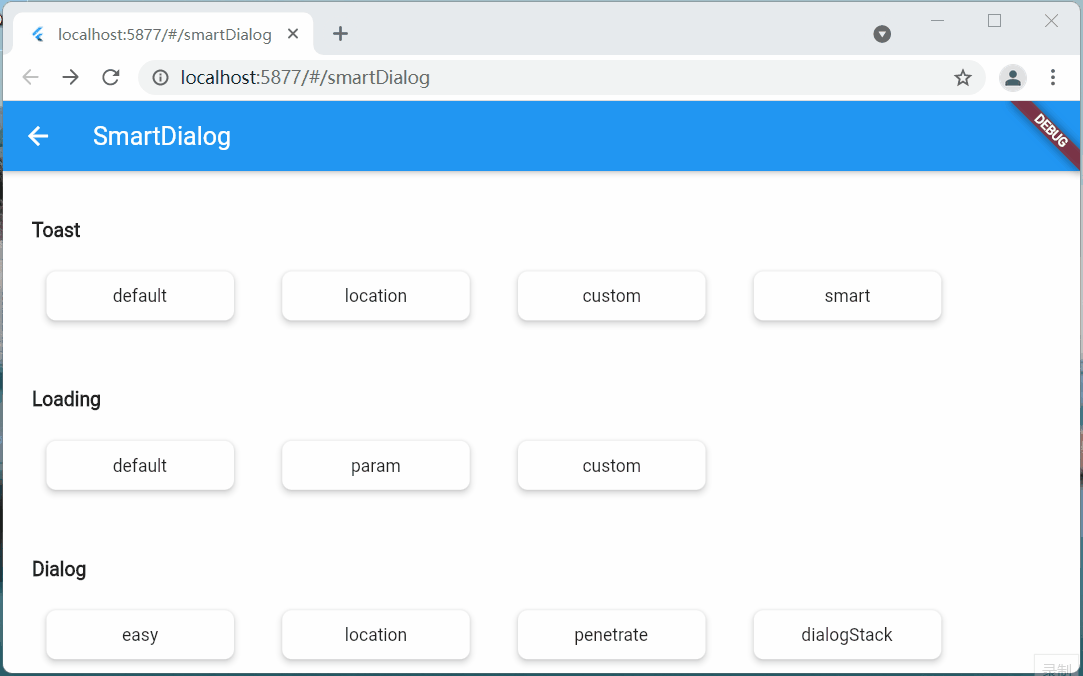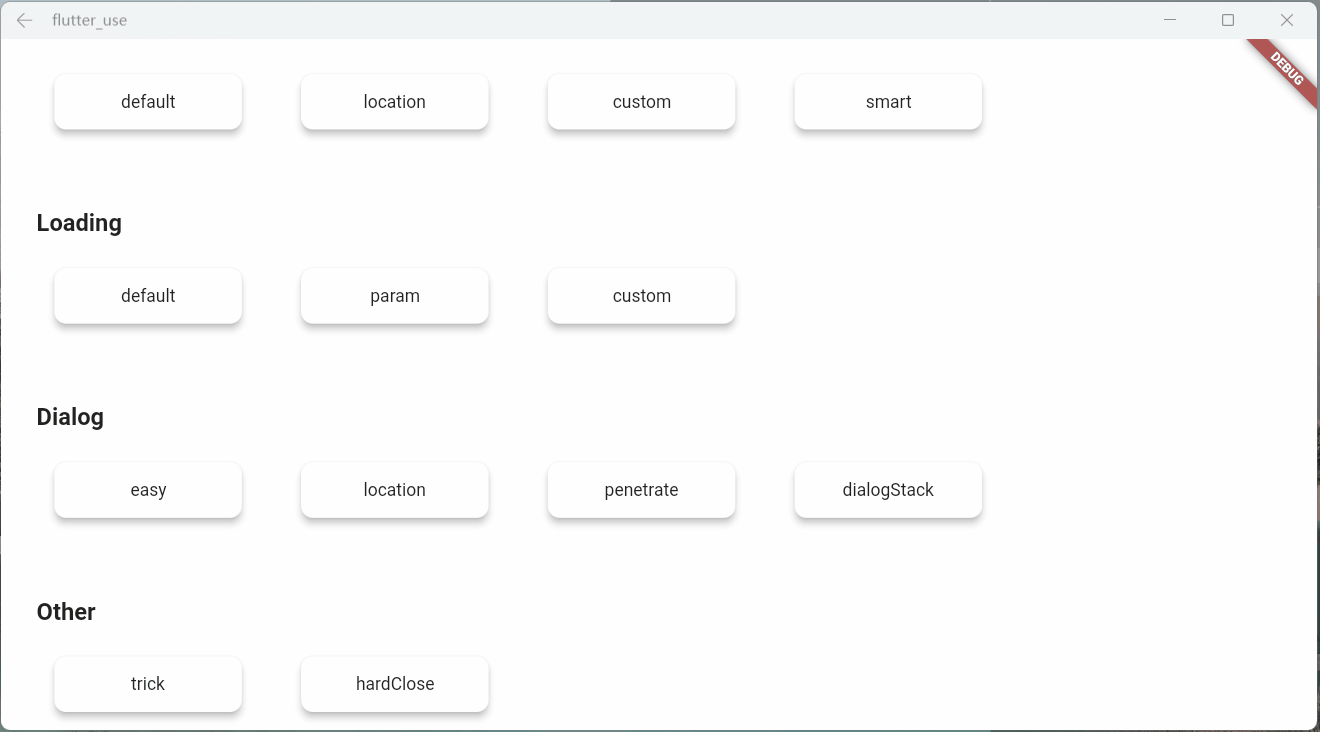When initializing the framework, compared to before, I actually asked everyone to write one more parameter (without setting the custom default toast and loading styles), I feel very guilty 😩
Closing a page is inherently a more complex situation involving
- Physical return button
- AppBar's back button
- Manual pop
In order to monitor these situations, a route monitoring parameter was added as a last resort.
Entity return key
The monitoring of the return button is very important and can basically cover most situations
pop route
Although the monitoring of the return button can cover most scenarios, some manual pop scenarios require additional parameter monitoring
- do not add
FlutterSmartDialog.observer- If the penetration parameter is turned on (you can interact with the page after the pop-up window), then manually close the page
- This is an embarrassing situation
- Add
FlutterSmartDialog.observer, it can be handled reasonably- Of course, the transition animation here also provides parameter control whether to enable 😉
About FlutterSmartDialog.init()
This method will not occupy your builder parameters. The builder is called back from init, and you can continue to use it with confidence.
- For example: continue to set Bloc global instance 😄
class MyApp extends StatelessWidget {
@override
Widget build(BuildContext context) {
return MaterialApp(
home: HomePage,
navigatorObservers: [FlutterSmartDialog.observer],
builder: FlutterSmartDialog.init(builder: _builder),
);
}
}
Widget _builder(BuildContext context, Widget? child) {
return MultiBlocProvider(
providers: [
BlocProvider.value(value: BlocSpanOneCubit()),
],
child: child!,
);
}Super useful parameter: backDismiss
- This parameter is set to true by default, and the pop-up window will be closed by default when returning; if it is set to false, the page will not be closed
- This makes it very easy to make an emergency pop-up window that prohibits the user's next action
- Let's look at a scenario: Suppose an open source author decides to abandon the software and does not allow users to use the software's pop-up window
SmartDialog.show(
backDismiss: false,
clickMaskDismiss: false,
builder: (_) {
return Container(
height: 480,
width: 500,
padding: EdgeInsets.all(20),
decoration: BoxDecoration(
borderRadius: BorderRadius.circular(20),
color: Colors.white,
),
alignment: Alignment.topCenter,
child: SingleChildScrollView(
child: Wrap(
direction: Axis.vertical,
crossAxisAlignment: WrapCrossAlignment.center,
spacing: 10,
children: [
// title
Text(
'Extraordinary announcement',
style: TextStyle(fontSize: 30, fontWeight: FontWeight.bold),
),
// content
Text('I studied the following cheats day and night, and finally managed to catch a rich woman'),
Image.network(
'https://raw.githubusercontent.com/xdd666t/MyData/master/pic/flutter/blog/20211102213746.jpeg',
height: 200,
width: 400,
),
Text('I thought about it for three seconds, and with a \'heavy\' mind, decided to abandon this open source software'),
Text('My future life is a rich woman and a distant place, I have no \'energy\' to maintain this open source software'),
Text('Everyone's hair, goodbye in the rivers and lakes!'),
// button (only method of close the dialog)
ElevatedButton(
onPressed: () => SmartDialog.dismiss(),
child: Text('Goodbye!'),
)
],
),
),
);
},
);It can be seen from the above renderings that
- Click on the mask to close the popup
- Clicking the back button does not close the popup
- Only click our own button to close the pop-up window. The logic of clicking the button can be directly written as closing the app, etc.
Only two simple parameter settings are needed to achieve such a great emergency pop-up window
Set global parameters
The global parameters of SmartDialog have a reasonable default value
In order to cope with changing scenarios, you can modify the global parameters that meet your own requirements
- Set the data that meets your requirements, put it in the app entry and initialize it
- Note: If there are no special requirements, you can not initialize global parameters (there are default values inside)
SmartDialog.config
..custom = SmartConfigCustom()
..attach = SmartConfigAttach()
..loading = SmartConfigLoading()
..toast = SmartConfigToast();- The comments of the code are very well written. If you don't understand a certain parameter, just click in and take a look.