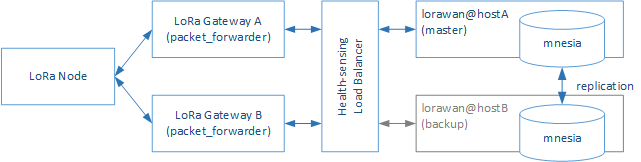** WARNING: This code is under development and is not sufficiently tested! **
This LoRaWAN server implements and supports a Simple Cluster. Meaning that you can have a number of network servers sharing their databases sitting in a LAN behind a health sensing load balancer that distributes messages, received from your LoRa gateways, among them. Database sharing and synchronization is done solely by the means of Mnesia, the Erlang standard database.
It is advisable, but not mandatory, that your load balancer implements the sticky mode, where a particular gateway, being initially forwarded to one of the servers, will be forwarded to it with all later frames unless the server becomes unavailable or its load becomes unacceptable.
Monitoring servers by the load balancer depends on its abilities and can be anything from simple ICMP ping test to the HTTP REST querying of the server state, see the Administration Guide for the details.
Before you start:
- Plan your cluster and deploy the load balancer to manage the frames forwarded from the gateways to the servers.
- Make sure the
.erlang.cookieis the same on all nodes of your planned cluster. - Make sure each node has a unique host hostname (see
hostname -s). - Make sure the short hostnames of your nodes can be resolved on the other nodes
(
ping yourhost).
Create the first server of your cluster. You don't need to do any special configuration here, the server should be started as if it is a single standard server.
To add new servers to the cluster you can use either the web-admin or the db_master configuration option.
Start the new node(s), then log-in to the web-admin on the master node, navigate to the Servers List and click Create. Enter the name of the new node and click Submit. This will delete the database on the new node and add the node to the cluster.
For every new server before you start it up uncomment in the servers
sys.config file the option db_master and specify any already running server
node as its value. For example:
{db_master, lorawan@alreadyrunning},
After that, when this new server starts up, it will initially contact the specified server node and pull all the required data from it and you may safely remove this option from your config file or just leave it there - it will never be used again, it is only needed for the first start.
Mnesia database automatically detects any new members of the cluster and propagates that information to every other server in it.
Log-in to the web-admin on the master node, navigate to the Server List and open the server node you want to remove. The click the Delete button and confirm the warning. This will terminate the removed node.
If you have any problems, ideas or suggestions, be sure to contact LoRaWAN Server Users mailing list.