-
-
Notifications
You must be signed in to change notification settings - Fork 16.1k
-
-
Notifications
You must be signed in to change notification settings - Fork 16.1k
New issue
Have a question about this project? Sign up for a free GitHub account to open an issue and contact its maintainers and the community.
By clicking “Sign up for GitHub”, you agree to our terms of service and privacy statement. We’ll occasionally send you account related emails.
Already on GitHub? Sign in to your account
about YOLOv5l6! #4189
Comments
|
@zcswdt training P6 models is super easy: See release notes for details: This release implements YOLOv5-P6 models and retrained YOLOv5-P5 models. All model sizes YOLOv5s/m/l/x are now available in both P5 and P6 architectures:
python detect.py --weights yolov5s.pt # P5 models
yolov5m.pt
yolov5l.pt
yolov5x.pt
python detect.py --weights yolov5s6.pt # P6 models
yolov5m6.pt
yolov5l6.pt
yolov5x6.ptExample usage: # Command Line
python detect.py --weights yolov5m.pt --img 640 # P5 model at 640
python detect.py --weights yolov5m6.pt --img 640 # P6 model at 640
python detect.py --weights yolov5m6.pt --img 1280 # P6 model at 1280# PyTorch Hub
model = torch.hub.load('ultralytics/yolov5', 'yolov5m6') # P6 model
results = model(imgs, size=1280) # inference at 1280 |
|
👋 Hello, this issue has been automatically marked as stale because it has not had recent activity. Please note it will be closed if no further activity occurs. Access additional YOLOv5 🚀 resources:
Access additional Ultralytics ⚡ resources:
Feel free to inform us of any other issues you discover or feature requests that come to mind in the future. Pull Requests (PRs) are also always welcomed! Thank you for your contributions to YOLOv5 🚀 and Vision AI ⭐! |
|
is there any pretrained yolo5l6 , yolo5m6 models that we can download? |
|
@MyraBaba 👋 Hello! Thanks for asking about downloading weights. All official YOLOv5 🚀 pretrained models including P6 models are available to download directly under the latest release in the 'Assets' section, i.e.: |
|
@glenn-jocher wow its good news . Is it straightforward to convert these to onnx ? Dowe need a special treament? any script Best |
|
@MyraBaba see Export tutorial for details: YOLOv5 Tutorials
Good luck 🍀 and let us know if you have any other questions! |
excuse me to ask, doesn't it just use the pretrained yolov5l6.pt, but not the cfg model yolov5l6.yaml? Because for example if we want to use yolov5x model then we write --cfg models/yolov5x.yaml, but in yolov5 github there isn't yolov5l6.yaml, only exist yolov5n.yaml, yolov5m.yaml, yolov5n.yaml, yolov5s.yaml, and yolov5x.yaml. So, i'm also confused how to train yolov5l6 model (yolov5l6.yaml)? Thank you |
|
@farahathaya 👋 Yes, you are correct! The The config files for By default, the Training the Good luck! Let us know if you have any other questions. |
|
Hello sir @glenn-jocher , I'm currently attempting to train my custom datasets in YOLOv5 using the pre-trained weights yolov5l6.pt with images of resolution 1280, and an epoch setting of 100. However, I'm encountering significant challenges due to the weight of the model, making it very resource-intensive to train. While training on my laptop, the time required is excessively long, and it often runs out of CUDA memory, even with my Nvidia GeForce RTX 3070 GPU. I'm unsure about the estimated duration it will take to train on my laptop. I've also attempted to train it using Google Colab, but the 100 compute units provided are insufficient. Being a student, I'm constrained financially and unable to purchase additional compute units. Additionally, Google Colab sometimes disconnects during runtime, complicating the training process. Could you kindly suggest any alternatives or solutions that could help me train my model using the desired weights? Are there any free virtual machine options available that are easy to set up and can accommodate this task? I'm highly motivated to complete this training as my graduation is rapidly approaching. Your guidance and assistance would be greatly appreciated. Thank you. |
|
@rochellemadulara hello there! 😊 Training a model as large as yolov5l6 on high-resolution images indeed requires considerable computational resources. Considering your constraints, here are a few suggestions that might help:
Remember, even with a smaller model or lower image resolution, you can still achieve good results - it's all about finding the right balance for your available resources. Good luck with your training, and I hope you'll find these suggestions helpful! 🚀 |
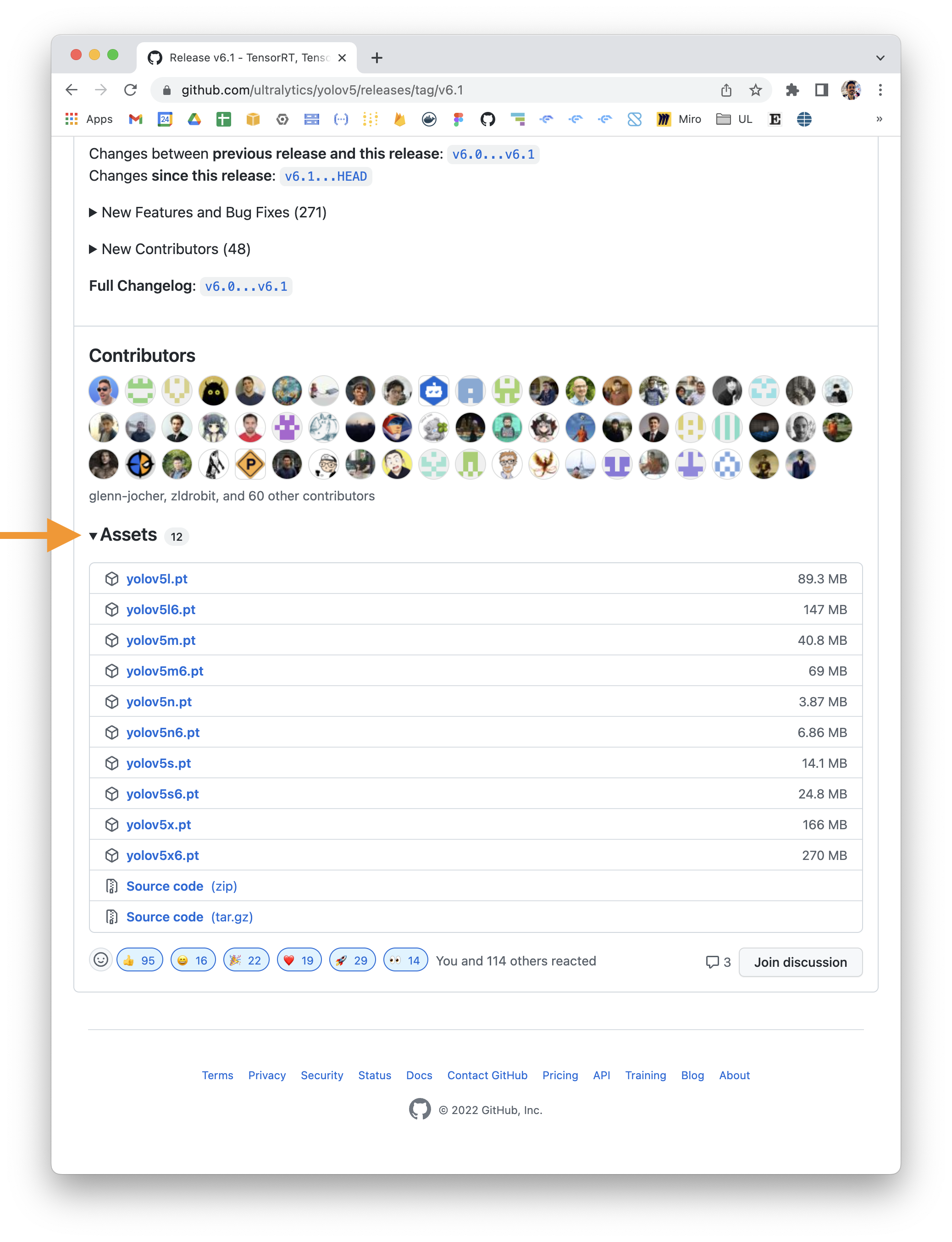
❔Question
How does YOLOv5l6 train? What is the difference between it and Yolov5l?
Additional context
The text was updated successfully, but these errors were encountered: