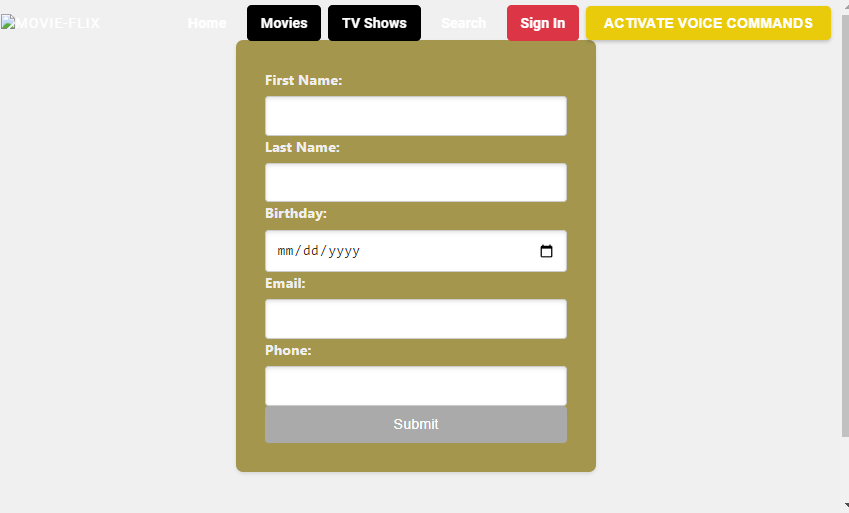Welcome to MovieFlix, a state-of-the-art web application that leverages cutting-edge technologies to deliver a seamless and interactive user experience. MovieFlix is not just another movie database; it's your voice-controlled gateway to discovering movies and TV shows. Powered by OpenAI's GPT-4 for natural language processing and Angular for a dynamic frontend, MovieFlix offers an innovative approach to search and navigation.
- Voice Commands: Navigate through the app, search movies, and more - all hands-free.
- Rich Movie Database: Access a vast collection of movies and TV shows with detailed information.
- User Authentication: Secure login and registration functionality with JWT and cookie-based sessions for a personalized and secure experience.
- Dynamic User Profiles: Update user information seamlessly with real-time updates and cookie-based session management
- Responsive Design: Enjoy a seamless experience across all your devices, thanks to Angular.
- Advanced Search Functionality: Utilize the power of natural language processing to find your favorite movies and shows.
- Personalized Recommendations: Get movie and TV show recommendations based on your viewing history and preferences. -Interactive UI: Engage with a user-friendly interface that enhances your browsing experience.
- Angular
- Node.js
- Express.js
- MongoDB
- JWT for Authentication
- OpenAI's GPT-4
- Speech Recognition API
- Clone the repository to your local machine.
git clone https://github.com/Kidus-berhanu/Movie-FLIX.git - Install the necessary dependencies for both frontend and backend.
// For backend cd MovieFlix/NotFlixapi
npm install
// For frontend
cd MovieFlix/
npm install
-
Set up your environment variables.
- Create a
.envfile in NotflixAPI directory. - Add your MongoDB URI, JWT secret, and OpenAI API key.
- navigate to src/environments and add your open ai api key in both .ts and prod.ts
- Create a
-
Start the backend server in cd movie-flix/notflixapi.
npm start server -
Launch the frontend application. cd movie-flix
ng serve -
Open your web browser and navigate to
http://localhost:4200.
We welcome contributions! Please feel free to fork the repository, make your changes, and submit a pull request.
This project is licensed under the MIT License - see the LICENSE.md file for details.