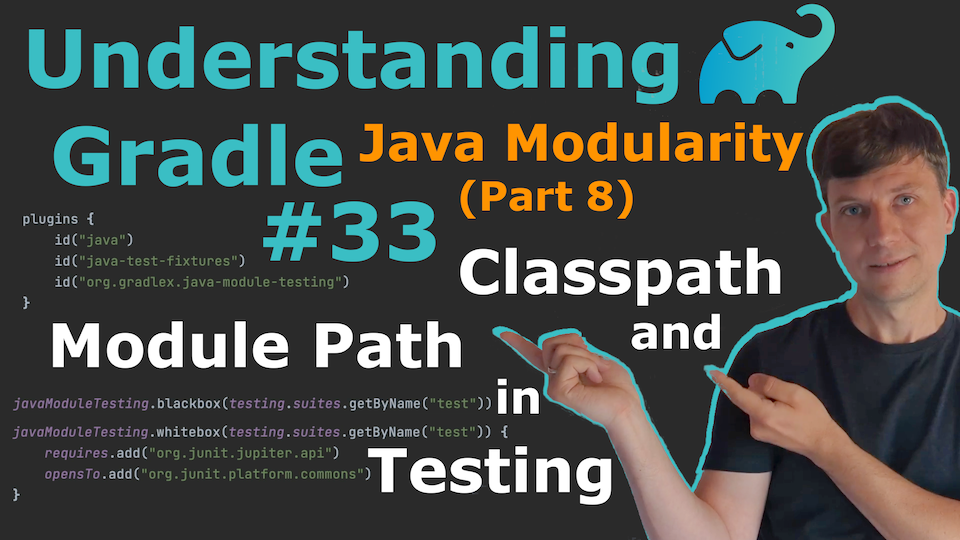A Gradle plugin to make Gradle use dependencies from module-info.java files automatically.
If you have a project that fully uses Java Modules, you do not need to declare dependencies in the dependencies { } block anymore.
Gradle will use the information from your module-info.java directly.
Minimal required Gradle version:
- Gradle 7.4 if you not use the plugin in
settings.gradle.kts - Gradle 8.8 to use the plugin in
settings.gradle.ktsand the additional functionality that comes with it.
To manage the versions of Java Modules, the plugin integrates with Platform Projects and Dependency Versions Constraints in general as well as Version Catalogs.
This GradleX plugin is maintained by me, Jendrik Johannes. I offer consulting and training for Gradle and/or the Java Module System - please reach out if you are interested. There is also my YouTube channel on Gradle topics.
If you have a suggestion or a question, please open an issue.
There is a CHANGELOG.md.
If you build Java Modules with Gradle, you should consider using these plugins on top of Gradle core:
id("org.gradlex.java-module-dependencies")(this plugin) Avoid duplicated dependency definitions and get your Module Path under controlid("org.gradlex.java-module-testing")
Proper test setup for Java Modulesid("org.gradlex.extra-java-module-info")
Only if you cannot avoid using non-module legacy Jars
In episodes 31, 32, 33 of Understanding Gradle I explain what these plugins do and why they are needed.
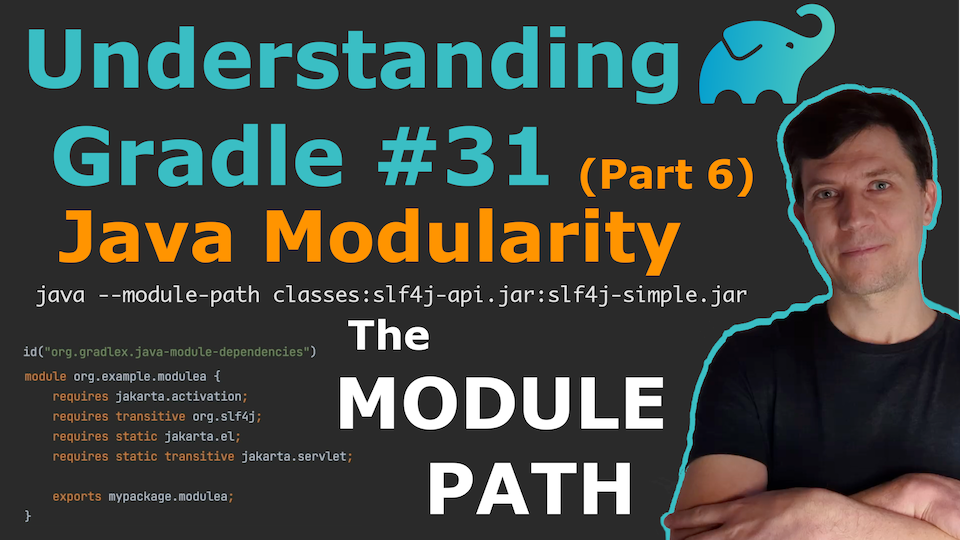
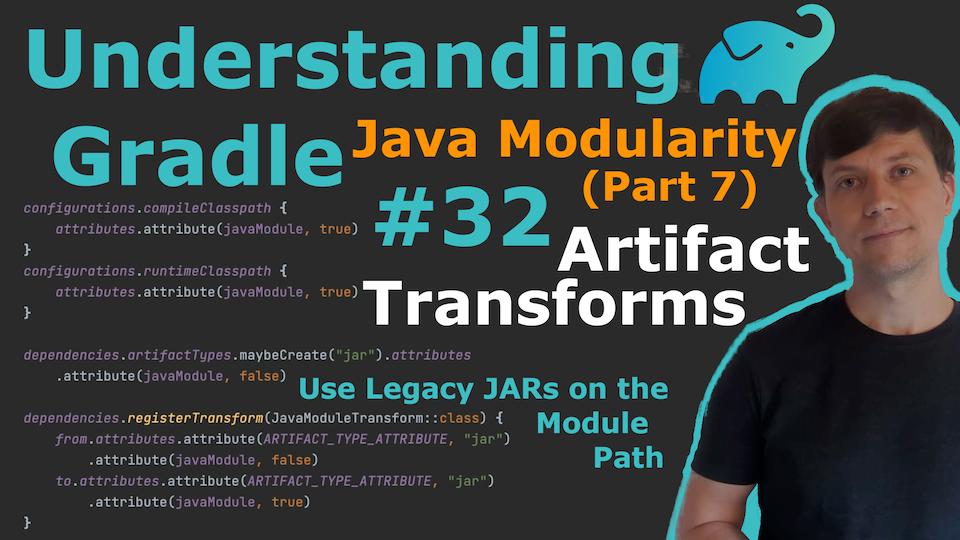
Working (example) projects to inspect:
- java-module-system contains a compact sample and further documentation
- gradle-project-setup-howto is a full-fledged Java Module System project setup
- hedera-services is an open-source Java project using this plugin large scale
For general information about how to structure Gradle builds and apply community plugins like this one you can check out my Understanding Gradle video series.
Add this to the build file of your convention plugin's build
(e.g. gradle/plugins/build.gradle(.kts) or buildSrc/build.gradle(.kts)).
dependencies {
implementation("org.gradlex:java-module-dependencies:1.7")
}
⚠️ Due to this bug in Gradle which may affect the plugin, it is recommented to add the following to yoursettings.gradle(.kts)file:includeBuild(".")
The plugin can be used in two ways:
- As Settings Plugin in
settings.gradle(.kts)file (recommended) - As Project Plugin in
build.gradle(.kts)files (sometimes easier to add to existing setups)
plugins {
id("org.gradlex.java-module-dependencies")
}
Once the plugin is applied, dependencies are automatically determined based on the requires directives in your module-info.java files. For example:
module org.example.mymodule {
requires com.fasterxml.jackson.core; // -> implementation("com.fasterxml.jackson.core:jackson-core")
requires transitive org.slf4j; // -> api("org.slf4j:slf4j-api")
requires static jakarta.servlet; // -> compileOnly("jakarta.servlet:jakarta.servlet-api")
requires /*runtime*/ org.slf4j.simple; // -> runtimeOnly("org.slf4j:slf4j-simple")
}
Note that requires /*runtime*/ is a directive specifically supported by this plugin to allow the specification of runtime only dependencies.
The plugin offers a Gradle DSL extension to configure the location of Java Modules in the project structure to be used
in the settings.gradle(.kts) file. It is an alternative to Gradle's native include(...) statement to configure
subprojects. The advantage of using this is that it is more compact than Gradle's include(...) and allows the plugin
to pick up more information during the initialization phase.
By this, the plugin is later able to establish dependencies between your own modules without making assumptions about
how they need to be named (which is different when you use the plugin as
Project Plugin).
// settings.gradle(.kts)
javaModules { // use instead of 'include(...)'
module("module-a") // Module in directory, discovers 'src/*/java/module-info.java' files
module("module-b") {
group = "org.example" // define group early so that all subprojects know all groups
artifact = "lib-x" // Gradle subproject name (if differnt than directory)
plugin("java-library") // apply plugin to the Module's subproject to omit 'build.gradle'
}
directory("modules") { // Auto-include all Modules in subfolders of 'modules'
group = "org.example" // group for all Modules
plugin("java-library") // apply plugin to all Modules' subprojects
module("app") { ... } // individualise Module (only if needed)
}
versions("gradle/versions") // subproject configured as Platform Project
}
In this setup, subprojects with Java Modules are configured as in any traditional Gradle build: by using the
include(...) statement in settings.gradle(.kts). The plugin is then applied in all subprojects with Java Modules,
ideally through a convention plugin. If you use the plugin like this, it needs to make some assumption
due to missing information and thus, for example, requires you to have the Gradle project names, groups and Java Module Names align.
The preferred way to use the plugin is to use it as Settings Plugin.
With this plugin you move dependency definitions into module-info.java files and no longer use the dependencies {} block in build files.
However, there are certain dependency "scopes" not supported by the module-info.java syntax.
For this, the plugin offers an extension of Gradle's DSL to be used in build.gradle(.kts) files.
mainModuleInfo {
runtimeOnly("org.slf4j.simple") // runtime only dependency for the 'main' module
annotationProcessor("dagger.compiler") // annotation processor dependency for the 'main' module
}
For modules in other source sets, there are corresponding blocks to define dependencies if needed – e.g. testFixturesModuleInfo {}.
In case a source set does not contain a module-info.java, all dependencies can be defined in the build.gradle(.kts) files.
The only case where this should be used is for whitebox testing activated via the org.gradlex.java-module-testing plugin.
testModuleInfo {
requires("org.assertj.core")
requires("org.hamcrest")
requires("org.junit.jupiter.api")
}
You may define additional mappings from Module Name to group:name (GA) coordinates.
The plugin already knows about Modules available on Maven Central. The information is stored in:
- modules.properties - please open a PR if you miss an entry
- unique_modules.properties - this information is extracted from modules.properties by @sormuras
You define additional entries (or overwrite entries from the plugin) in a gradle/modules.properties file in your project:
org.apache.commons.lang3=org.apache.commons:commons-lang3
org.apache.commons.lang3.test.fixtures=org.apache.commons:commons-lang3|test-fixtures
Or as part of the plugin configuration in your convention plugins:
javaModuleDependencies {
// Module Name to Component GA Coordinates
moduleNameToGA.put("org.apache.commons.lang3", "org.apache.commons:commons-lang3")
// Module Name to Component GA Coordinates & Capability GA Coordinates
moduleNameToGA.put("org.apache.commons.lang3.test.fixtures", "org.apache.commons:commons-lang3|test-fixtures")
}
There is also the option to register a mapping for all Modules that share a common name prefix and group.
For example: moduleNamePrefixToGroup.put("com.example.product.module.", "com.example.product").
This plugin makes the following assumption about Module Names of your own Modules in the build to establish dependencies between them:
- Module Name ==
"${prefixOfYourChoice}.${project.name}
Or:
- Module Name ==
"${prefixOfYourChoice}.${project.name}.${sourceSet.name}"
A project.name is determined by the include(projectName) statement in the settings file.
A sourceSet.name is typically the name of the folder where the sources are located - e.g main or test.
If you have a prefixOfYourChoice, all your Modules need to have the same prefix in order for the plugin to establish dependencies between the projects.
Use Gradle's dependency constraints and/or platforms to define versions for the modules you depend on.
For that you can combine the java-platform with the org.gradlex.java-module-versions plugin which adds a moduleInfo { } configuration block.
In that block, you have the version("module.name", "1.0") notation to define a version by Module Name instead of coordinates.
For libraries that consist of multiple components and have a BOM for version management, you might prefer to include the BOM, which you need to do by coordinates, because a BOM does not have a Module Name.
plugins {
id("java-platform")
id("org.gradlex.java-module-versions")
}
// Define versions for Modules via the Module Name
moduleInfo {
version("org.apache.xmlbeans", "5.0.1")
version("org.slf4j", "2.0.7")
version("org.slf4j.simple", "2.0.7")
}
// Use BOMs for Modules that are part of a library of multiple Modules
javaPlatform.allowDependencies()
dependencies {
api(platform("com.fasterxml.jackson:jackson-bom:2.13.2"))
api(platform("org.junit:junit-bom:5.8.2"))
}
Note: If you need to declare additional dependencies without version, or want to use Gradle's rich versions, you can also use the ga() shortcut to map a Module Name to the corresponding GA coordinates.
For example:
dependencies {
javaModuleDependencies {
testRuntimeOnly(ga("org.junit.jupiter.engine"))
}
}
Alternatively, versions can be defined in the [version] block of a version catalog.
- Note, if you use the libs.versions.toml notation: Since
.is not supported, you need to use_as delimiter in the module names.
settings.gradle.kts
dependencyResolutionManagement {
versionCatalogs.create("libs") {
version("org.apache.xmlbeans", "5.0.1")
version("com.fasterxml.jackson.databind", "2.12.5")
version("org.slf4j", "2.0.7")
version("org.junit.jupiter.api", "5.8.2")
}
}
gradle/libs.versions.toml
[versions]
org_apache_xmlbeans = "5.0.1"
com_fasterxml_jackson_databind = "2.12.5"
org_slf4j = "2.0.7"
org-junit-jupiter-api = "5.7.2"
- Note that the TOML notation does not support
.as separater in the Module Names, but allows you to use_or-instead. - If you use a catalog with a custom name (not
libs), you can tell the plugin usingversionCatalogName.set("customName").
The recommendModuleVersions help task prints the latest available versions of the Modules you require.
You may copy/paste the version constraints for your platform project or convention plugin from the task output:
$ ./gradlew :app:recommendModuleVersions -q
Latest Stable Versions of Java Modules - use in your platform project's build.gradle(.kts)
==========================================================================================
moduleInfo {
version("com.fasterxml.jackson.annotation", "2.13.2")
version("com.fasterxml.jackson.core", "2.13.2")
version("com.fasterxml.jackson.databind", "2.13.2.2")
version("org.apache.logging.log4j", "2.17.2")
version("org.apache.xmlbeans", "5.0.3")
version("org.junit.jupiter.api", "5.8.2")
version("org.junit.jupiter.engine", "5.8.2")
version("org.junit.platform.commons", "1.8.2")
version("org.junit.platform.engine", "1.8.2")
version("org.junit.platform.launcher", "1.8.2")
version("org.opentest4j", "1.2.0")
version("org.slf4j", "1.7.36")
version("org.slf4j.simple", "1.7.36")
}
You can use the checkAllModuleInfo check task to validate all module-info.java files for the following:
- Do the requires directives correspond to what is needed in the source code? To activate this functionality, you need to apply the com.autonomousapps.dependency-analysis in the root project.
- Are the requires directives defined in alphabetical order?
You can use the moduleDependencies and analyzeModulePath help task to analyse the Module Paths of a project.
It will show you which Modules are used and to which GAV coordinates they map.
It will also print potential issues - like Jars that are not Modules
(and are therefore put on the classpath)
or wrong custom mappings from Module Names to GAs where the Jars are not Modules.
$ ./gradlew :app:moduleDependencies --configuration=runtimeClasspath -q
------------------------------------------------------------
Project ':app'
------------------------------------------------------------
runtimeClasspath - Runtime classpath of source set 'main'.
+--- org.example.product.bespin
| +--- org.example.product.corellia
| | +--- org.apache.poi.poi (5.2.2)
| | | +--- org.apache.commons.codec (1.15)
| | | +--- org.apache.commons.collections4 (4.4)
| | | +--- commons.math3 (3.6.1)
| | | +--- org.apache.commons.io (2.11.0)
| | | +--- SparseBitSet (1.2)
| | | \--- org.apache.logging.log4j (2.17.2)
| | +--- org.apache.commons.io (2.11.0)
| | \--- org.apache.poi.ooxml (5.2.2)
| | +--- org.apache.poi.poi (5.2.2) (*)
| | +--- org.apache.poi.ooxml.schemas (5.2.2)
| | | \--- org.apache.xmlbeans (5.0.3)
| | | \--- org.apache.logging.log4j (2.17.2)
| | +--- org.apache.xmlbeans (5.0.3) (*)
| | +--- org.apache.commons.compress (1.21)
| | +--- org.apache.commons.io (2.11.0)
| | +--- com.github.virtuald.curvesapi (1.07)
| | +--- org.apache.logging.log4j (2.17.2)
| | \--- org.apache.commons.collections4 (4.4)
| +--- org.example.product.coruscant
| | +--- com.fasterxml.jackson.annotation (2.13.4)
| | +--- com.fasterxml.jackson.databind (2.13.4)
| | | +--- com.fasterxml.jackson.annotation (2.13.4)
| | | \--- com.fasterxml.jackson.core (2.13.4)
| | +--- com.google.common (30.1-jre)
| | +--- java.inject (1.0.5)
| | +--- com.fasterxml.jackson.core (2.13.4)
| | +--- com.fasterxml.jackson.datatype.jsr310 (2.13.4)
| | | +--- com.fasterxml.jackson.annotation (2.13.4)
| | | +--- com.fasterxml.jackson.core (2.13.4)
| | | \--- com.fasterxml.jackson.databind (2.13.4) (*)
| | +--- jakarta.activation (1.2.2)
| | +--- jakarta.mail (1.6.7)
| | | \--- jakarta.activation (1.2.2)
| | \--- org.slf4j (2.0.3)
| \--- velocity.engine.core (2.3)
| +--- org.apache.commons.lang3 (3.11)
| \--- org.slf4j (2.0.3)
+--- org.example.product.corellia (*)
+--- org.example.product.kamino
| \--- org.example.product.coruscant (*)
+--- org.example.product.kashyyyk
| +--- org.example.product.naboo
| +--- org.example.product.tatooine
| +--- org.example.product.bespin (*)
| \--- org.example.product.kamino (*)
+--- org.example.product.naboo
+--- org.example.product.tatooine
+--- jakarta.servlet (6.0.0)
\--- org.slf4j (2.0.3)
$ ./gradlew :app:analyzeModulePath -q
[INFO] All Java Modules required by this project
================================================
com.fasterxml.jackson.annotation -> com.fasterxml.jackson.core:jackson-annotations (2.13.2)
com.fasterxml.jackson.core -> com.fasterxml.jackson.core:jackson-core (2.13.2)
com.fasterxml.jackson.databind -> com.fasterxml.jackson.core:jackson-databind (2.13.2)
org.apache.logging.log4j -> org.apache.logging.log4j:log4j-api (2.14.0)
org.apache.xmlbeans -> org.apache.xmlbeans:xmlbeans (5.0.1)
org.apiguardian.api -> org.apiguardian:apiguardian-api (1.1.2)
org.junit.jupiter.api -> org.junit.jupiter:junit-jupiter-api (5.8.2)
org.junit.jupiter.engine -> org.junit.jupiter:junit-jupiter-engine (5.8.2)
org.junit.platform.commons -> org.junit.platform:junit-platform-commons (1.8.2)
org.junit.platform.engine -> org.junit.platform:junit-platform-engine (1.8.2)
org.junit.platform.launcher -> org.junit.platform:junit-platform-launcher (1.8.2)
org.my.app -> project :app
org.my.lib -> project :lib
org.opentest4j -> org.opentest4j:opentest4j (1.2.0)
org.slf4j -> org.slf4j:slf4j-api (1.7.28)
org.slf4j.simple -> org.slf4j:slf4j-simple (1.7.28)
[WARN] Components that are NOT Java Modules
===========================================
commons-cli:commons-cli (1.5.0)
Notes / Options:
- This may be ok if you use the Classpath (aka ALL-UNNAMED) in addition to the Module Path (automatic modules can see ALL-UNNAMED)
- Remove the dependencies or upgrade to higher versions
- Patch legacy Jars to Modules: https://github.com/gradlex-org/extra-java-module-info
The plugin provides a generateAllModuleInfoFiles task for each project that applies it.
You can use that to generate an initial module-info.java from the dependencies declared in Gradle.
This is not a sophisticated migration tool, but useful, in combination with analyzeModulePath, to explore what it would take to migrate an existing project to Modules.
This plugin integrates with the Extra Java Module Info plugin if both are applied. Module Name mappings for Jars that were patched with extra module info will be automatically registered.
plugins {
id("org.gradlex.extra-java-module-info")
id("org.gradlex.java-module-dependencies")
}
extraJavaModuleInfo {
automaticModule("org.apache.commons:commons-math3", "commons.math3")
// Module Dependencies plugin automatically knows that
// 'commons.math3' now maps to 'org.apache.commons:commons-math3'
}
This plugin reads all your module-info.java files during build configuration.
This is, because they provide the additional dependency information for setting up the build correctly.
The files are rather small and we do not extract all the information from them (only the dependencies).
Therefore, it should not have much configuration time performance impact even on larger builds.
However, if you enable (the currently experimental) configuration cache
feature of Gradle, the result of the configuration phase is cached, avoiding parsing module-info.java files again in a successive build run.
org.gradle.configuration-cache=true
Gradle and the Gradle logo are trademarks of Gradle, Inc. The GradleX project is not endorsed by, affiliated with, or associated with Gradle or Gradle, Inc. in any way.