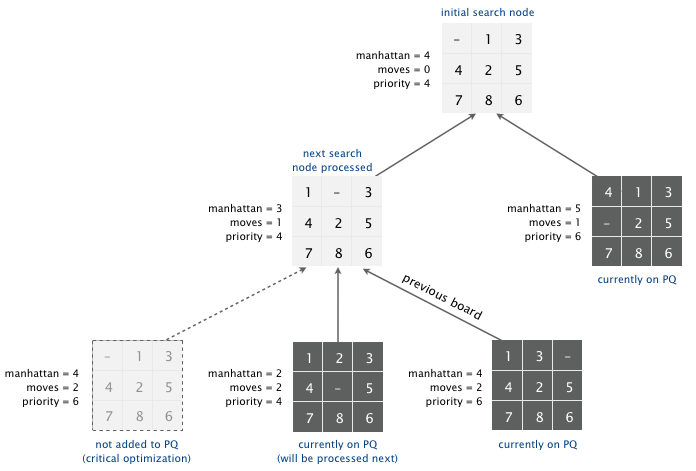8-Puzzle is a JAVA program for solving a give state of the 8 puzzle to reach the goal state (2D array) as mentioned below which can be represented as a 3 x 3 matrix.
Board.java implements an immutable data type Board.
Solver.java implements an A* search, BFS search, and DFS search to solve 3-by-3 slider puzzles by creating an immutable data type Solver.
The output is the cheapest cost which is calculated by the number of each block moved to get to the goal state. For example if block with 2 is moved then the cost += 2 and so on.
Goal : [1, 2, 3, 8, 0, 4, 7, 6, 5]
Example:
- Given State:
[1, 3, 4]
[8, 0, 2]
[7, 6, 5]
- Goal State:
[1, 2, 3]
[8, 0, 4]
[7, 6, 5]
-
Cheapest Cost: 30
-
The program is implemented in 3 different ways : A* algorithm, BFS, DFS.
- Extract the 8PUZ solution folder from the zip file @8PUZ
- Save the folder at the desired location on your computer.
- Open Visual Studio Code or IntelliJ IDEA (recommended).
- IntelliJ IDEA has a free license available for students: https://www.jetbrains.com/community/education/#classrooms
- Open new window and click on - Open Folder.
- Select the extracted folder 8PUZ and it should open in viscose.
- Now, you can manually install the extension pack from the Extensions view (⇧⌘X) by typing vscode-java-pack in the search box.
- After java-pack is installed, you can run it in many ways:
- Left click on Solver.java in 'src' folder and select 'Run' command.
- Also, in Solver.java you can see a shortcut link to 'Run' the program just above the main function.
- Another way is to go to debug option on left pane of vscode and select 'Run and Debug'.
- Open IntelliJ IDEA and select 'Open Project'.
- You can find the 'Run' option on the 'File Menu Bar'.
- Select 'Run Solver' option from the 'Run' menu.
- The program reads file stored in the project folder 8PUZ.
- To run test-case-files, please include your SampleFile#.txt in the 8PUZ folder.
- By default 3 test cases are already provided namely SampleFile1.txt, SampleFile2.txt, SampleFile3.txt
- Can add more test files but only one test case per file is permitted as per the guidelines found in the project description.
- Please present your test case in the form of 3 x 3 matrix in the .txt file where blocks on each row are separated by space.
- Thus, to finally run a new test file, go to the first line inside main function in Solver.java and replace file name in the line File file = new File("yourFileName.txt").