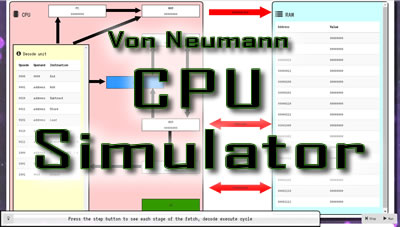This project is a simulation of the Little Man Computer CPU adapted to make it more suitable for OCR A Level students.
You can see a live demo of this project here: tools.withcode.uk/cpu
This CPU simulation allows you to:
- Step through each step of the fetch decode execute cycle
- See which register is affected by each step with an explanation of what's happening
- See how data changes in each register
- Write & run your own code on the CPU
- Save / Share your code
- View and run example code
The Little Man Computer (LMC) model CPU is a brilliant way of introducting students to the fetch-decode-execute cycle that controls how a CPU operates.
The LMC simplifies the insides of a CPU down to just three registers:
- Accumulator: General purpose registers
- Program Counter: Keeps track of the address of the next instruction
- Instruction Register: The current instruction being executed.
For A-Level (my students are studying the OCR course), you also need to be aware of the purpose and function of following CPU components:
- Memory Address Register
- Memory Data Register
- Control Unit
- Arithmetic Logic Unit
- Data Bus
- Control Bus
- Address Bus
I wanted to create a simulator that would incorporate all of the above whilst still remaining as simple as possible. The aim of this project is to explain what happens at each stage of the fetch, decode, execute cycle in terms of the flow of data between registers and busses.
A Little Man Computer CPU has 99 mailboxes (memory locations) which can each store a signed integer between -999 and 999. Instructions on a LMC are stored as 3 digit denary numbers where the most significant digit represents the instruction and the least significant two digits are the address.
E.g. in LMC,
LDA 1 assembles to the command 501
which breaks down to:
5 (Load) from address 01 (Mailbox 1)
This CPU has 8 bit registers. The most significant 4 bits contain the opcode and the least significant 4 bits are the address.
E.g. in this CPU,
10010001
splits into the opcode 1001 (or denary 5) and address 0001 (denary 1)
This means also meads Load from memory address 1
The instruction set has been kept the same as the Little Man Computer, but the instructions are encoded in binary rather than denary.
Because addresses can only be stored as a 4-bit nibble, the ram is limited to 16 locations. Each of these store 8 bit values. In order to be able to cope with negative numbers, integer values in memory are interpreted as signed 8 bit numbers encoded using twos complement.
The structure of the processor is based on the diagram in the excellent Craig'n'Dave youtube videos The code uses the following libraries:
- Bootstrap for user interface. MIT license.
- FontAwesome by Dave Gandy for icons. MIT license.
- jQuery for DOM manipulation. MIT license.
- Raphael for drawing annotations. MIT license.
- ShareThis for social share buttons. (c) 2017 ShareThis
- CPU Battle Tanks: Control a tank with a Little Man Computer CPU