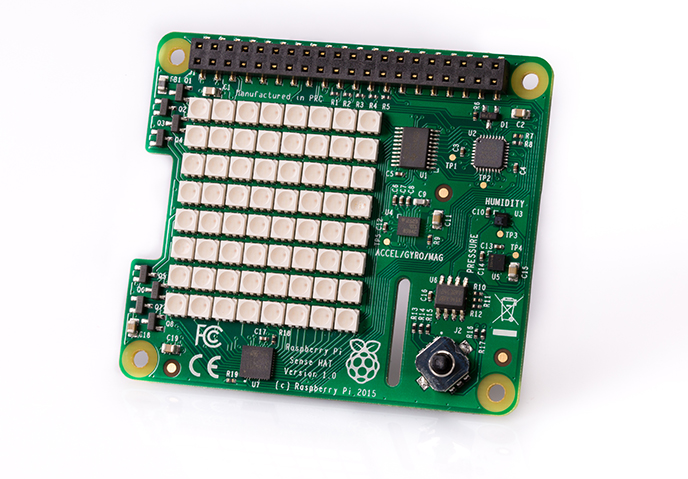linuxing in london - raspberry pi edge connector to Watson with Node-RED
minimal node-red install for headless PiZw/Pi3
download raspbian jessie full image
currently - this will be 2017-04-10-raspbian-jessie.img
follow SD image creation process using the etcher flash utility from etcher.io
touch ssh file in boot folder
- macos
touch /Volumes/boot/ssh - Windows
echo > x:\ssh(where X is the drive that the boot volume has been mounted to)
for PiZw, there is no onboard ethernet, so exploit recent support for ethernet gadget
- update config.txt
- update cmdline.txt
- plug in PiZw - via USB port NOT power port
- plug in Pi3 - via ethernet
terminal - resolve raspberrypi.local (ping) - should resolve to a 169.254.x.x APIPA address. The name resolution protocol used for this to work properly is mDNS - this is built into macOS, but other operating systems either have a different implementation, or lack native support.
-
Linux if this does not work automatically, you may benefit from installing avahi-autoipd
sudo apt-get install avahi-autoipdthis will enable allow the ethernet port to try Automatic address discovery/assignment (dhcp), and if this fails (as would normally happen with a point-to-point ethernet connection, address assignment will fallback to APIPA/link-local. -
Windows if name-resolution for raspberrypi.local does not work, the simplest fix is to install Apple's Bonjour Print Services for windows - currently V2.0.2
terminal remote - ssh pi@raspberrypi.local
create an entry for local WiFi network
sudo wpa_passphrase CodeNode welovecode | sudo tee -a /etc/wpa_supplicant/wpa_supplicant.conf
sudo raspi-config
- Interfaces - enable ssh
- Hostname - pick your name -- this will override the name raspberrypi
- Password - set new password for
pi - Advanced - Audio - set to 3.5mm Select Finish
sudo reboot
reconnect with ssh (using new hostname - should resolve to wifi connection)
work in progress
sudo systemctl enable nodered.service
sudo systemctl start nodered.service
check via hostname:1880
install python, and pip
install base requirement for python to enable support for sense hat in Node-RED
sudo apt-get install sense-hat sudo pip-3.2 install pillow
** extras worth trying **
sudo apt-get install netatalk
on macos this results in the Pi showing up as a device in the Finder view; something similar on linux?