-
Notifications
You must be signed in to change notification settings - Fork 0
Backend Manual
Warning : Recent version of Android ignore wifi network without internet. So if Android browser refuse to load ImagePainting at 192.168.1.1, try to disable cellular network.
-
Power on the ESP8266.
-
Search and connect to the wifi network call "imagePainting" (no password require).
-
Open an internet browser and reach the ESP8266 at 192.168.1.1 and load ImagePainting frontend.
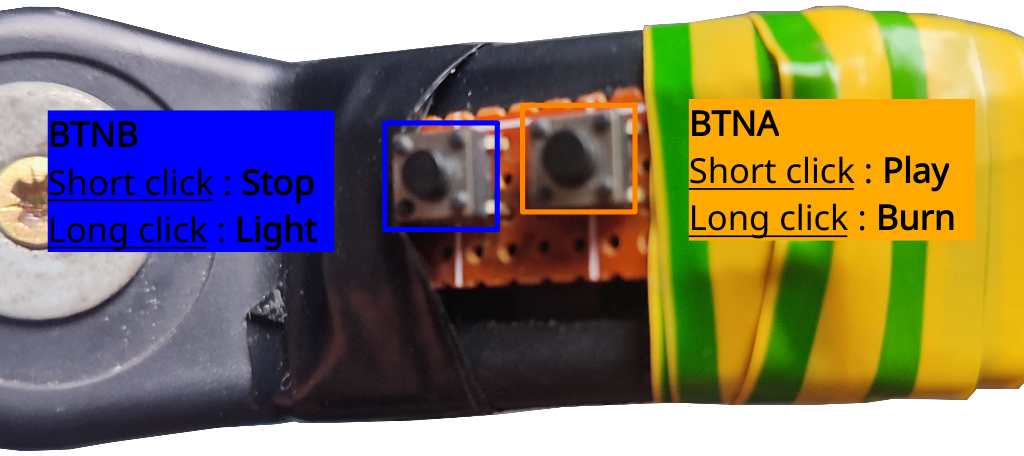
By default, ImagePainting handle the 2 push buttons (BTNA and BTNB) like this :
-
BTNA "short click" : --> Play/Pause : Play or pause your running animation. If Playlist? is true if will render it, else it would render the current parameter from the Parameter screen
-
BTNA "long click" : --> Burn : Set the LED Strip to the first column of the Bitmap for special effect. Stop your running animation. If Playlist? is true if will take the parameter of its first element, else it would take the current parameter from the Parameter screen
-
BTNB "short click" : --> Stop : Turn off your LED Strip and Stop your running animation in any case.
-
BTNB "long click" : --> Light : Set the LED Strip to Color to use it as a flashlight or for special effect. Stop your running animation. If Playlist? is true if will take the parameter of its first element, else it would take the current parameter from the Parameter screen.