-
Notifications
You must be signed in to change notification settings - Fork 0
Installing Plugins
#Installing Plugins
Plugins can be installed through two methods:
- Via git repository through the web interface
- Manually copy the plugin folder to the server's plugin directory
##Web Interface Installing through the web interface requires the desired plugin to have a git repository hosted somewhere. To install the plugin, just copy and paste the git URL into the "Git Repo Url" box, and click the "Install Plugin" button (see screenshot below). This automatically clones the repository into the running server's plugin directory, which can then be enabled via the web interface after a reboot (see 'Rebooting' below for further details).
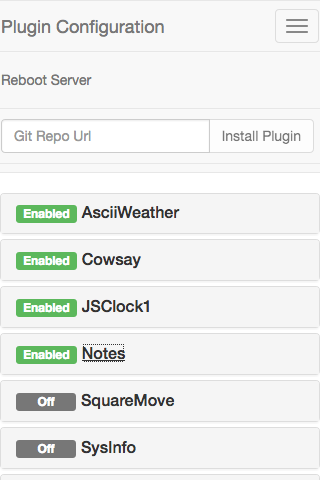
##Manual Installation If the plugin does not exist on a git repository, the plugin folder can be copied directly to the servers plugin directory.
##Rebooting New plugins won't be noticed until the server reboots, which can be done via the reboot button in the web interface. This limitation is currently due to the socket library being used not providing a way for protocols to be dynamically created during run time, and the current implementation of each plugin utilizing their own socket protocol.
The reboot process is only a soft reboot, the server application does not close, it takes down the web server, rebuilds the protocol list from the available plugins, then puts the server backup. The browser on the display may need to be refreshed to reconnect to the server if it does not automatically.