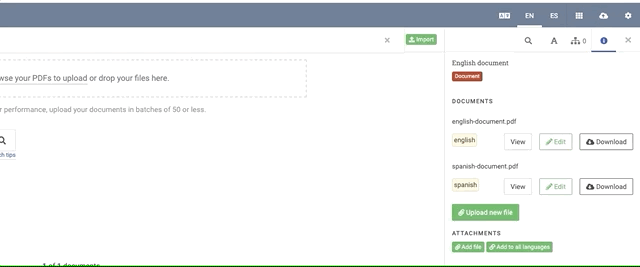-
Notifications
You must be signed in to change notification settings - Fork 80
Import Documents
Uwazi currently only supports uploading PDF text. By only using PDF, Uwazi is able to carry out numerous functions on the document like conducting full text search, create a table of contents, text references and other functions.
Other text formats like .doc, .txt, .odt, .jpg can be included in your document collection as an attachment to your PDF document. This can help you archive the original document.
You can convert any Uwazi entity into a PDF by uploading a “main file”.
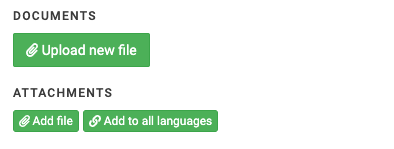
Once the PDFs are ready, you have to upload them. To do this;
- Click on the upload, besides ‘setting’
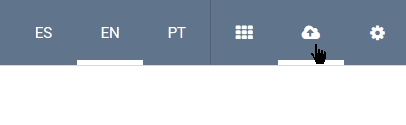
- You can either drag or drop your PDF files into the designated box or you can browse your local files and select which ones you want to upload

Your files will be added to the upload section of Uwazi, but they will not be published until you assign a template and click publish
in order to upload other language versions of the document, you can add them using the same upload button

language of a document its autodetected, in some cases it may detect the language wrong, this can be manually changed.