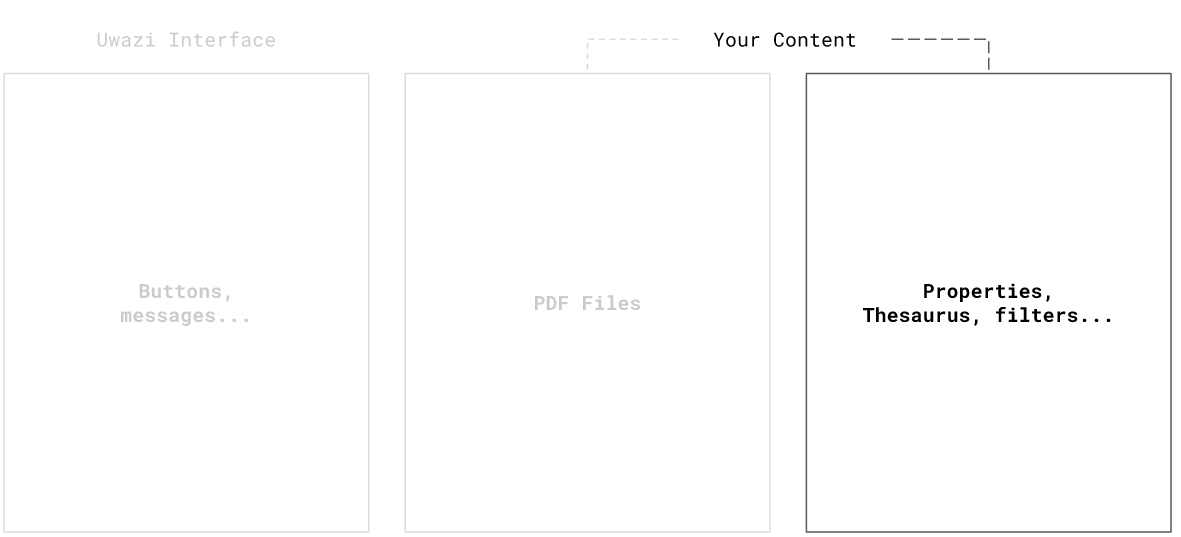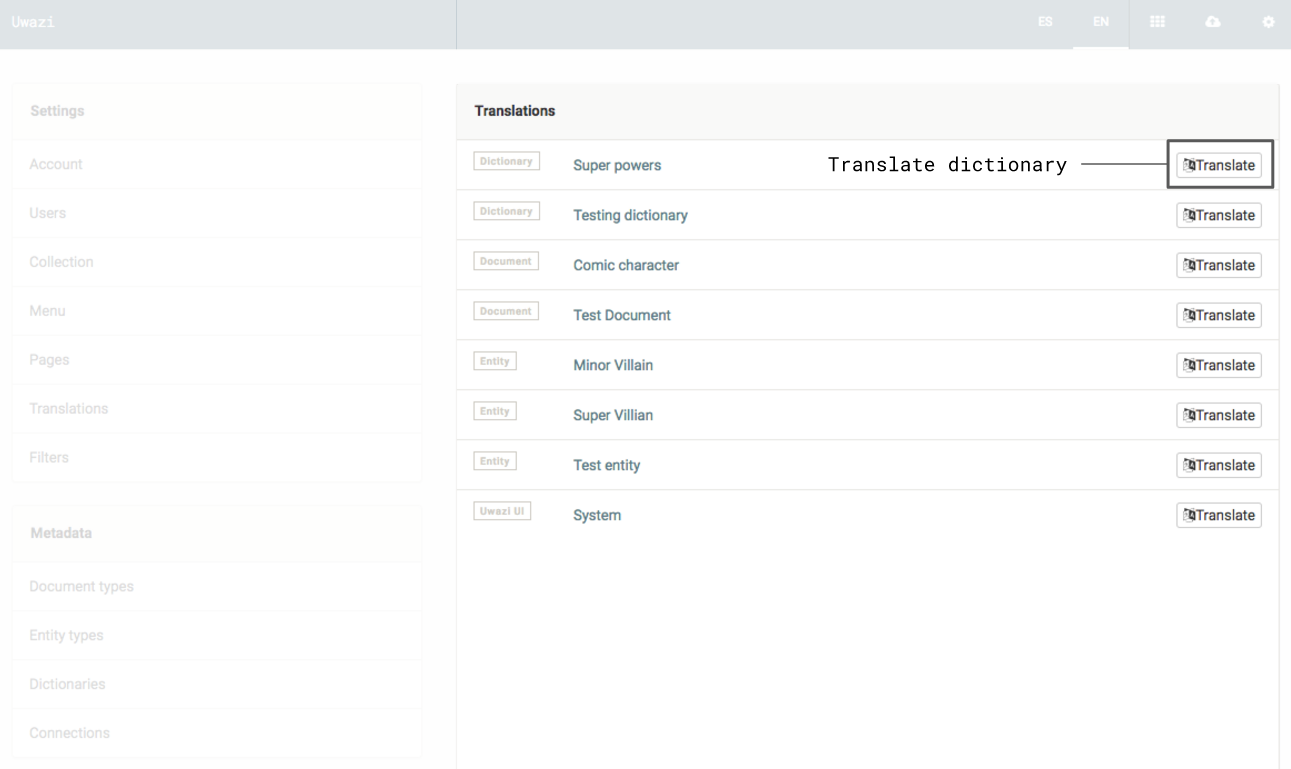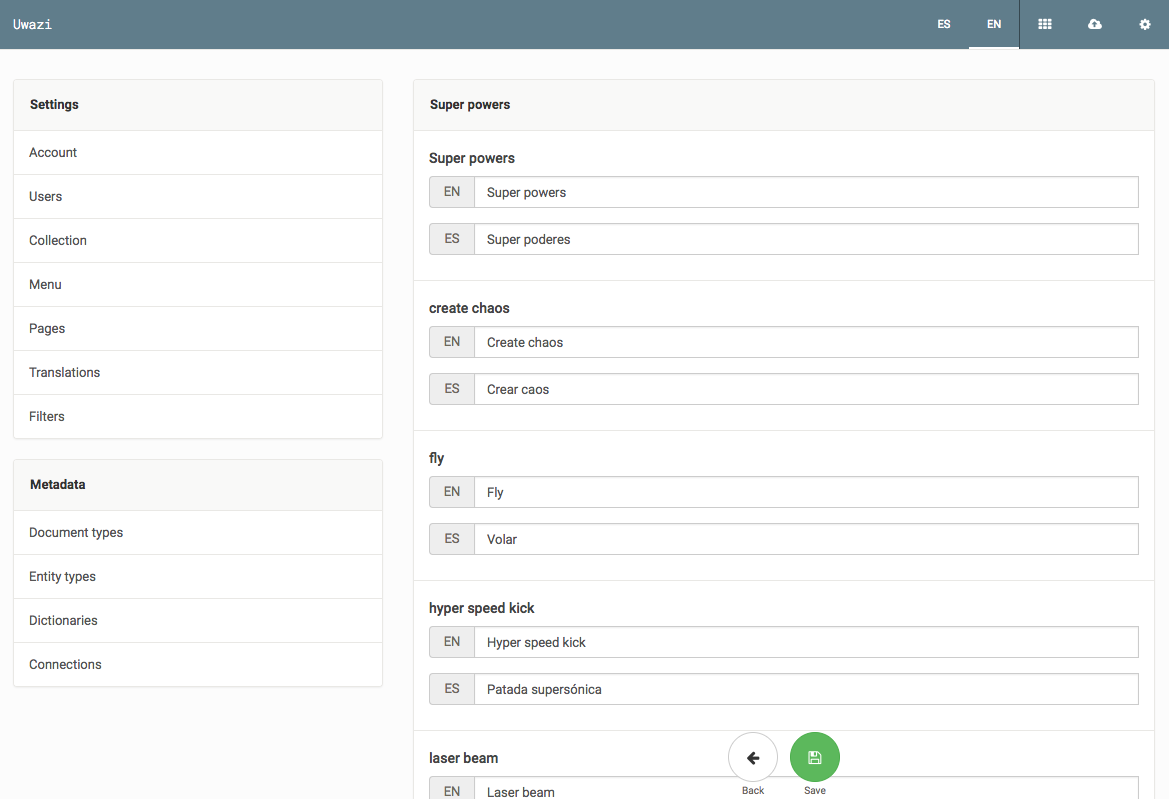-
Notifications
You must be signed in to change notification settings - Fork 80
Translate Metadata and Filters
quincywiele edited this page Feb 3, 2020
·
1 revision
This guide tackles one of the main aspect of translations in Uwazi: how to translate document metadata and filters. You can also check how to upload translated documents... or how to translate the interface.
In Settings you can create a lot of content: document types for you collection, entities to connect with your documents, properties that shape all your content, thesaurus that will help you organice and filter them...
All this content can also be translate easily in Settings.
- Click on the gear icon in the top right corner of the site.
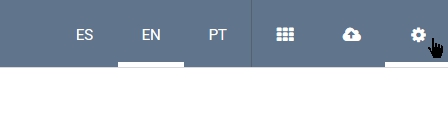
- Navigate to Translations tab and click on the set of properties, dictionaries or content do you want to translate.
- A list of all the phrases used on this context will appear. The first one is the base phrase. This can't be translated to help you remember which was the context in case you decide to modify all the languages. The second and subsequents phrases are related to the different language you have activated in your site. Please contact the development team if you want to activate another language that is not in your site!
Note: The base phrase and the English phrase are usually the same, but you can freely modify the English one in case you found another phrase that suits better with your way of communication.