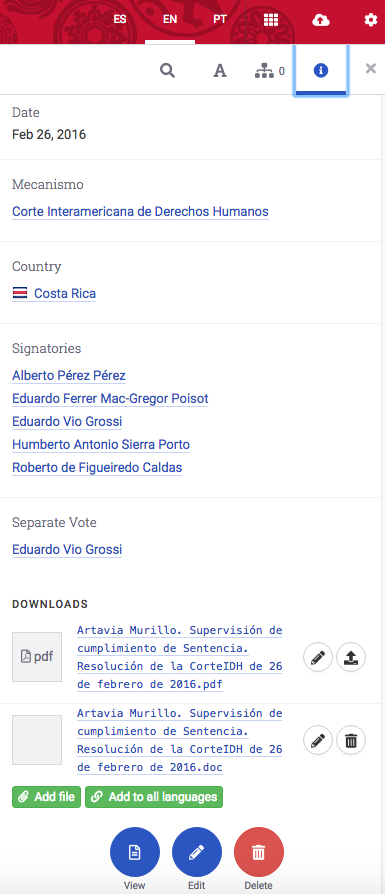-
Notifications
You must be signed in to change notification settings - Fork 80
Open and view a document
Bert Verstappen edited this page Feb 26, 2019
·
5 revisions
In the library section, you will find your entire document collection. Each document or entity will be displayed in this library as a card. To open and view the full document, you can either:
hover over the document card and click on the document icon:
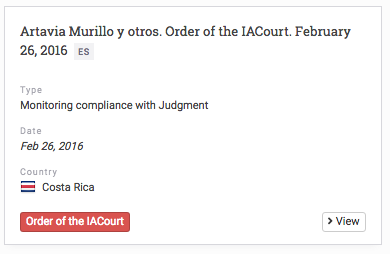
or, click on the card to open the right side panel and then click on the document icon: