-
Notifications
You must be signed in to change notification settings - Fork 1.6k
New issue
Have a question about this project? Sign up for a free GitHub account to open an issue and contact its maintainers and the community.
By clicking “Sign up for GitHub”, you agree to our terms of service and privacy statement. We’ll occasionally send you account related emails.
Already on GitHub? Sign in to your account
SCP cannot be styled in various apps (e.g. Sublime Text, VSCode) on macOS 11 (Big Sur) #250
Comments
|
Hi @thekeith, would you mind providing some more detail here?
|
|
@frankrolf I don't know if they are referring to the same issue, but on Big Sur, using VS Code, the font doesn't render any color other than black, so syntax highlight no longer works, I just checked it with the latest release of the TTF fonts. |
|
Issue is also reported on vscode microsoft/vscode#100840 as well as chromium https://bugs.chromium.org/p/chromium/issues/detail?id=1100502 Hasklig also has the same issue. |
|
Perhaps #244 is the same issue, just detected earlier somewhere else. |
I had the same problem. |
|
#244 is not related, since this is just a CSS issue – I just tested the site (fixed yesterday) and it works fine. Explanation: Source Code Pro contains an experimental SVG table with colored glyphs in them: Apparently, the presence of this table confuses environments into thinking “Hey – this font is already colored! I should not touch it.” Pre-macOS 11 this only happened in Firefox, now it does in more applications; I am unsure where the bug lies though (stock apps don’t seem to have a problem with coloring the font). To test this hypothesis, I made a small test in Sublime: Source Code Pro (SVG table removed) @pauldhunt is currently working on SCP and can decide whether keeping the SVG table is worth the tradeoff. FWIW I did test with OTF files, the file format does not seem to matter much in this bug. I will update the issue title accordingly. |
|
@frankrolf @pauldhunt now with the final version of Big Sur released this problem potentially affects many more people. Have you made a decision on keeping the table and breaking compatibility vs removing it? Since it was described as a "experimental" feature (and the fact that it breaks compatibility with other stable software), in my view it shouldn't make into what end users receive. One option would be to make two separate releases, one with the table, another without, or a making a "canary" release channel with experimental features while keeping them out of the regular one, like Google Chrome does. |
|
I’m planning on getting a patch out ASAP that removes the SVG table in hopes that will remedy this behavior. If you’d like to test some beta fonts, please contact me. Thanks. |
|
We are tracking this for Sublime Text at sublimehq/sublime_text#3747. I've outlined what I believe to be the correct changes if you are using Core Text. I have not made the changes to our font rendering stack yet. |
|
I’ve pushed out a new build of the fonts with SVG table removed to remedy this bug. Please update your fonts and let me know if this resolves the issue for you. Thanks. |
|
For what it's worth, I can confirm that the latest release you linked above fixes VSCode! I had to restart VSCode after reinstalling the font, but everything seems to be working for me -- thank you! 🥳 |
|
I had the same problem with Atom and Firefox, which led me to conclude that it was the font and not the software. Thanks @thekeith for reporting this, and @pauldhunt for fixing it. |
|
@pauldhunt I maintain the source-code-pro package on Fedora Linux, and I'm just wondering whether this new release has any known impact on anything other than MacOS. Just wondering if it's worth packaging for Linux. |
|
I looked at #217 and it didn't seem to affect anything but Macs (the bug states that Windows is OK) |
This patch ensures the script colorization is preserved on Big Sur when using the default (Source Code Pro) script editor font, This bug occured because of an experimental offending "SVG table with colored glyphs" included in the font (adobe-fonts/source-code-pro#250). This patch replaces the existing Source Code Pro ttf files with a newer version that does not suffer from this bug,
This patch ensures the script colorization is preserved on Big Sur when using the default (Source Code Pro) script editor font. This bug occured because of an experimental offending "SVG table with colored glyphs" included in the font (adobe-fonts/source-code-pro#250). This patch replaces the existing Source Code Pro ttf files with a newer version that does not suffer from this bug.
|
Accidentally closed the bug when making a reply. |
|
@frankrolf more details:
As noted in other tickets, colors were not properly rendering in Sublime Text and other code editors
Sublime Text, Atom
I tried the Google Font version just now and that fixed the issue. No downloaded releases from GitHub worked.
Yes
Nope
I mean I also sent to the Sublime Text team to raise the issue in case it was related to the app. Thanks all for the help on this. |
|
@thekeith |
Remove the (experimental) SVG table to enable color-coded text on macOS Big Sur (Issue i-tu#123), following the approach implemented in upstream Source Code Pro (adobe-fonts/source-code-pro#255). See upstream issue (adobe-fonts/source-code-pro#250) for additional details. Refactor build.sh to be more robust, consistent with revisions to upstream code
|
I also see colour-syntax not working in Sublime Text 3 under Big Sur when |
|
@ddarbyson which version of the Source Code fonts are you using? This issue should have been resolved in the latest builds. |
|
@pauldhunt I installed Big Sur and My co-worker also installed Big Sur (a couple months ago). He is having zero issues. So somewhere along the line we had a regression. Here is his version which works fine in ST3: |
|
@ddarbyson i can see the font version numbers on your colleague’s report, but not on yours. can you tell me what version of the fonts you are using? |
|
Hey @pauldhunt how do I find that? The output is from |
|
I don’t know who maintains the brew install for Source Code Pro, but it seems it points to Google Fonts for the binaries: The version available on Google Fonts might not be the latest. Edit: indeed |
As described here:
adobe-fonts/source-code-pro#250
On Big Sur, many apps, including Chrome, get confused by the SVG table
in the font, causing them to assume the font is colored and ignoring
whatever color is defined in the CSS. So, when the sun goes down and the
system flips to dark mode, the text turns black (on a dark background),
making it basically unreadable.
* vendor/fonts/source-code-pro 235b72fc43...29fdb884c6 (4):
> Update package.json
> Source Code Pro, version 2038 (roman), version 1.058 (italic), version 1,018 (variable)— Updates all font files
> Source Code Pro: Roman 2.032, Italic 1.052, VAR 1.012 Updates all font format to remove SVG table.
> Merge pull request #243 from wincent/executable-bit

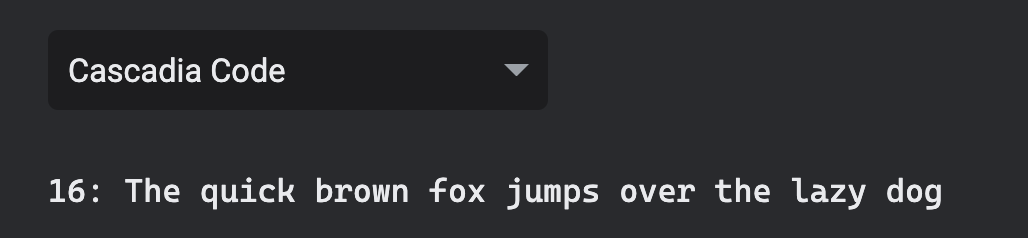
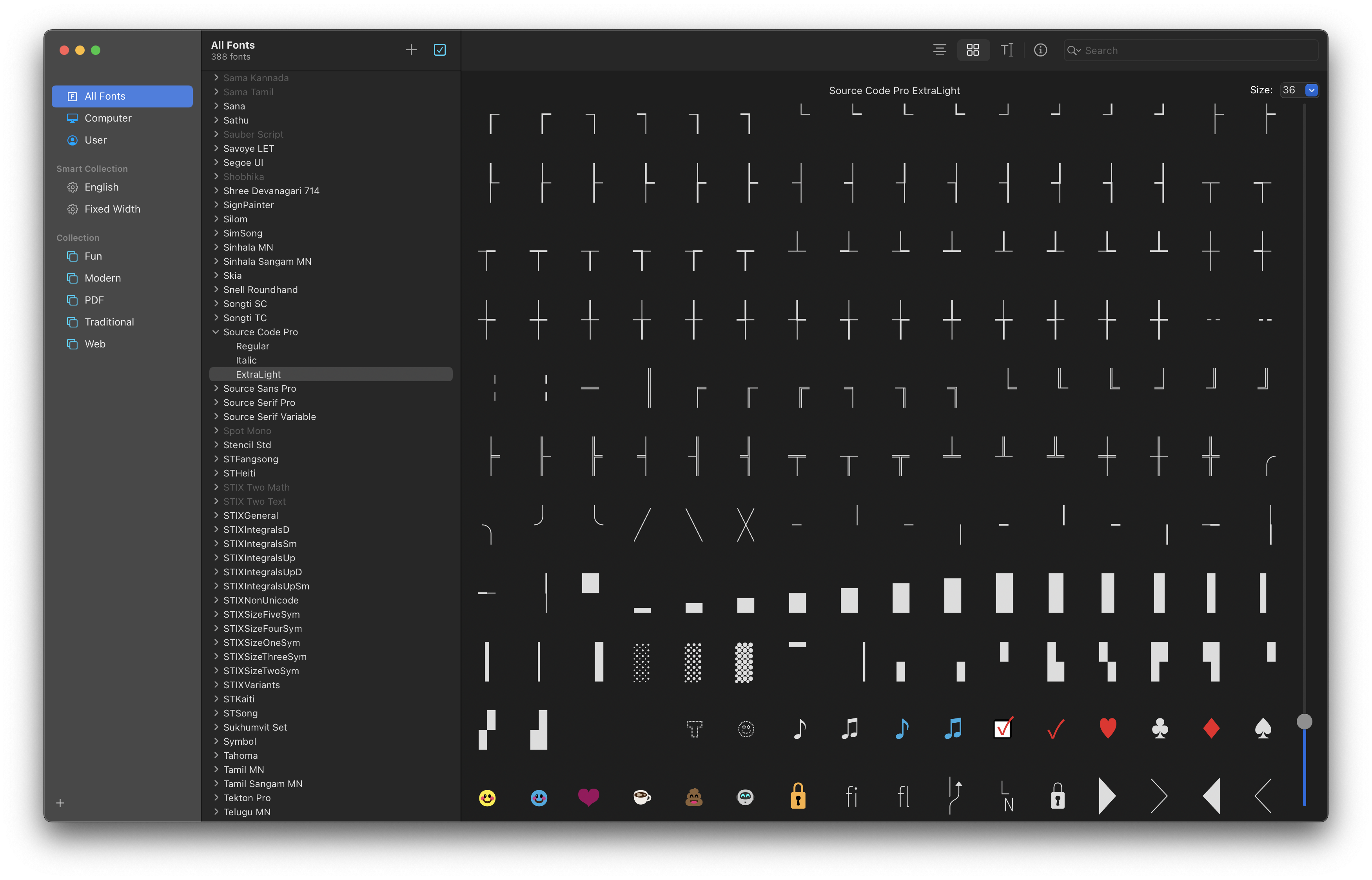
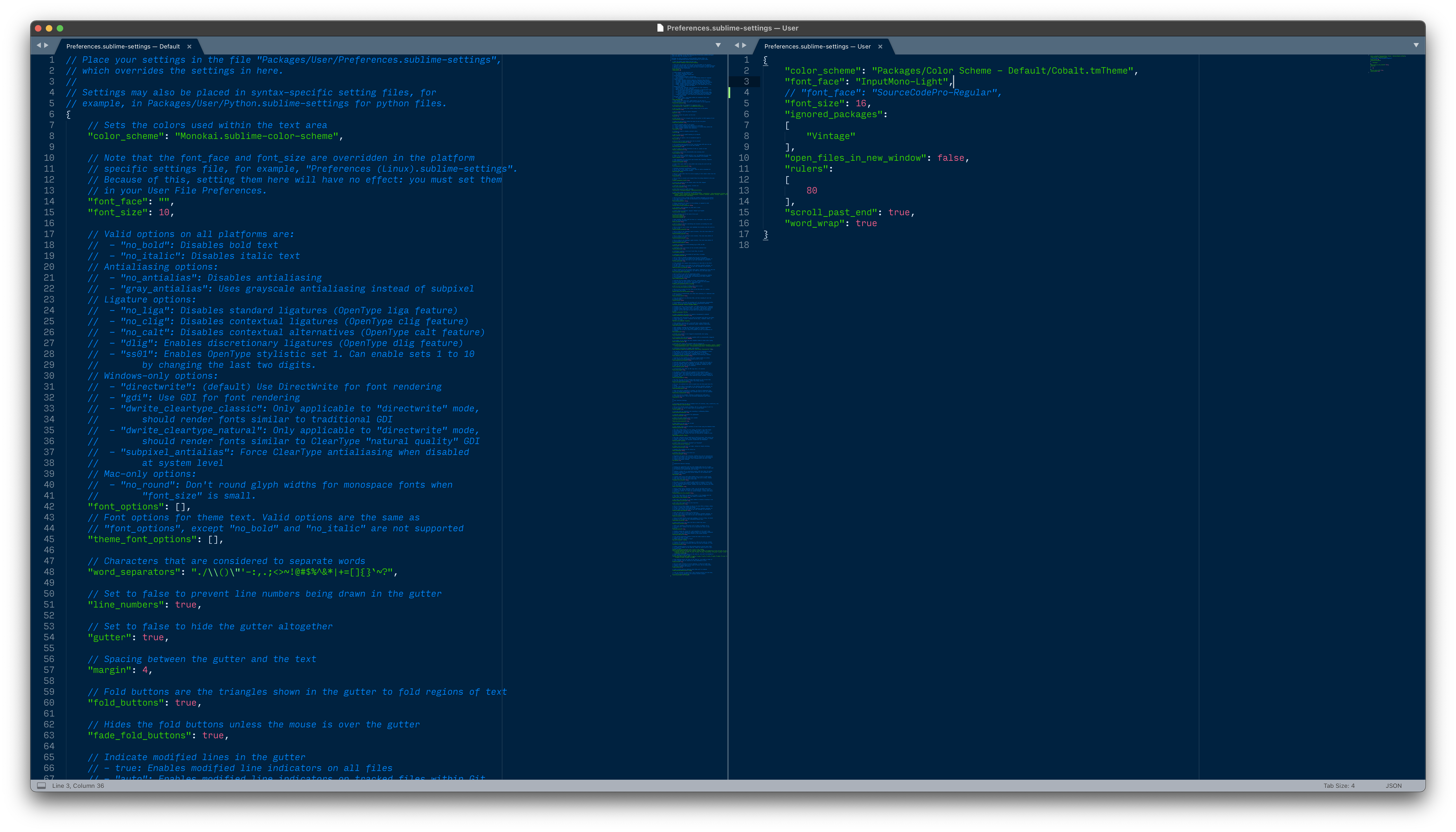

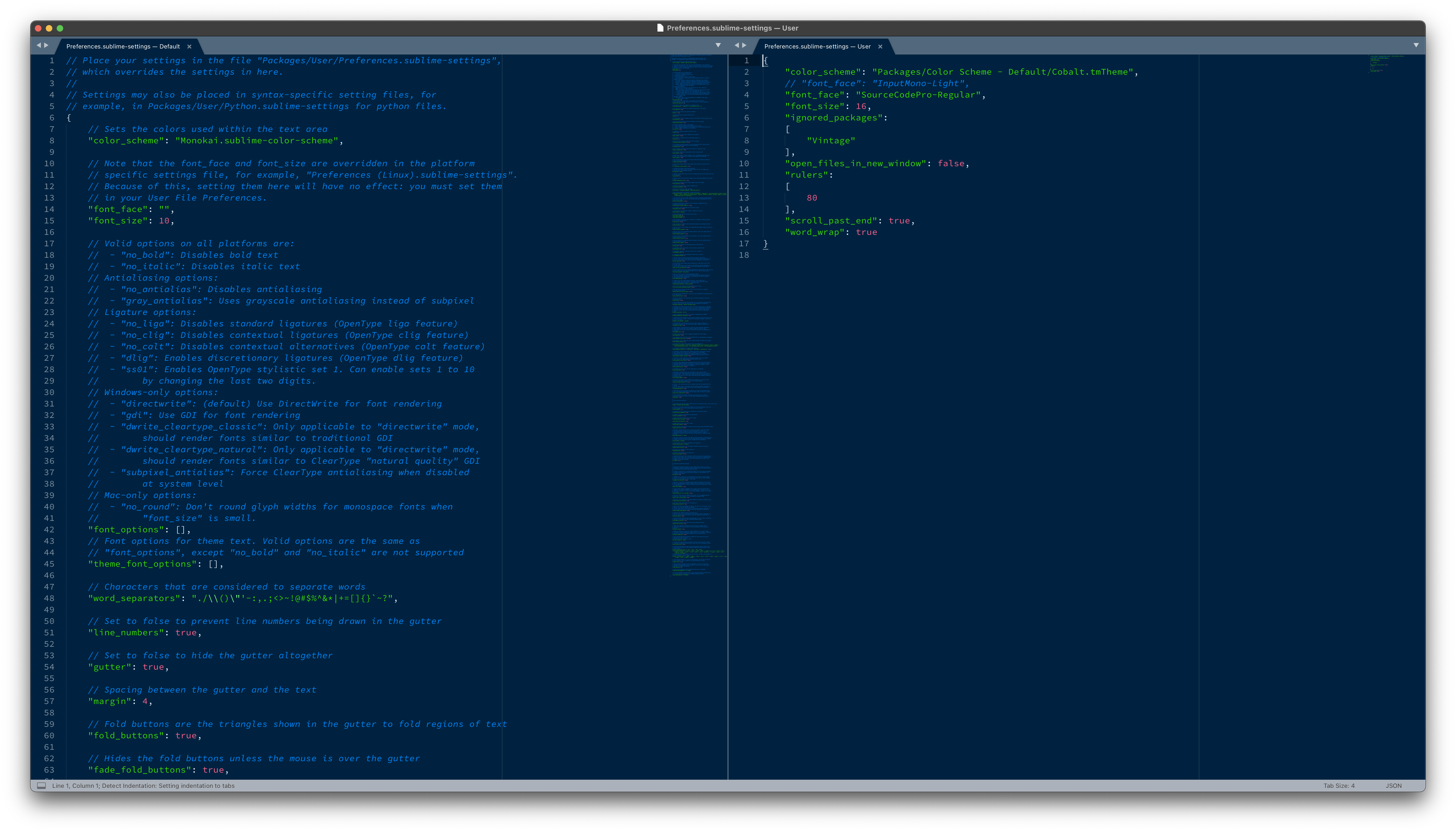
For some reason, Source Code Pro is now incompatible with some apps on Big Sur such as Sublime Text 3. Removing and reinstalling the font did not help. Also raising this to the Sublime HQ team too.
The text was updated successfully, but these errors were encountered: